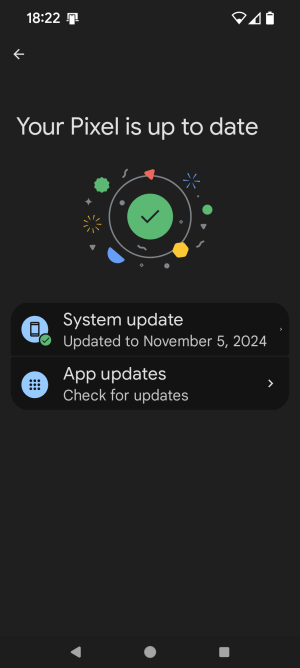- Nov 11, 2024
- 9
- 1
- 3
I've tried to send a link from my PC to my Pixel phone using Google Chrome via send to devices. It hasn't worked. I can send a link from my phone to my pc using the devices link. When it pops up chrome offers Open Tab. How do I accomplish sending a link from my PC, using the devices tab, to my pixel phone? I would like to use chrome, if I can.