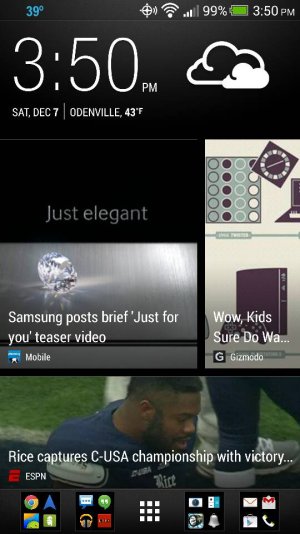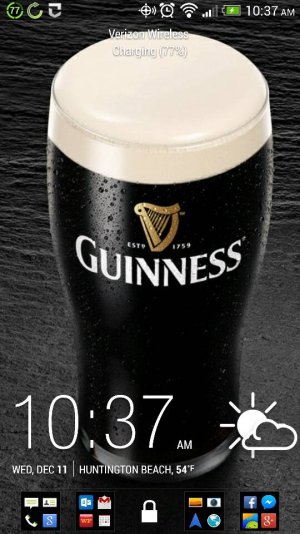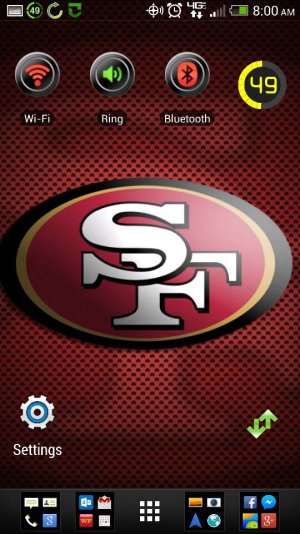Sense 5 Screenshots?
- Thread starter hannsoft
- Start date
You are using an out of date browser. It may not display this or other websites correctly.
You should upgrade or use an alternative browser.
You should upgrade or use an alternative browser.
mightyfacundo
Well-known member
- Feb 6, 2011
- 1,610
- 76
- 0

Mine is pretty generic at this point. Just getting started and am posting it with a question. I like the stock clock/weather widget, but is there any way I can make it translucent?......kinda how it looks when you get ready to edit or remove it. I've looked at lots of others on Google Play and realize I can create a new widget if I want to get into it, but I'd like to modify this one if possible.
How do you do the "buttons" at the bottom with four apps in each? Very nice!
Sure. Here ya go.
mightyfacundo
Well-known member
- Feb 6, 2011
- 1,610
- 76
- 0
How do you do the "buttons" at the bottom with four apps in each? Very nice!
Thanks. I didn't do it in the menu screen. I just dragged the icons I wanted in each folder down to the dock and put them where I wanted them.
mightyfacundo
Well-known member
- Feb 6, 2011
- 1,610
- 76
- 0
View attachment 95864
Mine is pretty generic at this point. Just getting started and am posting it with a question. I like the stock clock/weather widget, but is there any way I can make it translucent?......kinda how it looks when you get ready to edit or remove it. I've looked at lots of others on Google Play and realize I can create a new widget if I want to get into it, but I'd like to modify this one if possible.
Here's a pic of two options for you. The top one is called "Sive" and it's available through the One More Clock app. The bottom one is a UCCW widget. Just download UCCW and then grab "UCCW skin - black sense clock" by zathus. I don't think you'll be able to modify the existing one but maybe you can; I haven't tried yet.
mightyfacundo
Well-known member
- Feb 6, 2011
- 1,610
- 76
- 0
Really loving the new update. My phone feels like a new phone. Only thing I have noticed that is worse, is the texts in the stock texting app seem to load even slower than before. Oh well. Girlfriend and I as the background to please her.
Attachments
Thanks a bunch. Went the UCCW route and modified the zathus skin to get what I was looking for. First time I've done this, lot's of trial and error, but I got it close to what I want.Here's a pic of two options for you. The top one is called "Sive" and it's available through the One More Clock app. The bottom one is a UCCW widget. Just download UCCW and then grab "UCCW skin - black sense clock" by zathus. I don't think you'll be able to modify the existing one but maybe you can; I haven't tried yet.
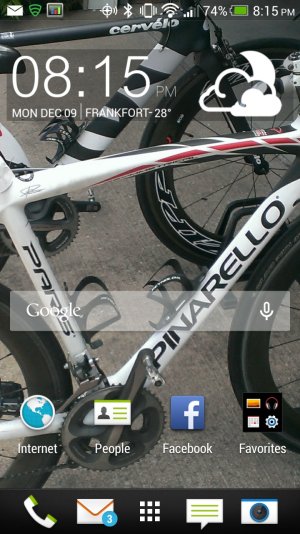
mightyfacundo
Well-known member
- Feb 6, 2011
- 1,610
- 76
- 0
How do you like the SMS text app (Handcent) that you have? More importantly, is it stable?
Posted via Android Central App
Handcent is my go-to text app and completely stable.
Sent from my HTC6435LVW using AC Forums mobile app
mightyfacundo
Well-known member
- Feb 6, 2011
- 1,610
- 76
- 0
Really liked Mightyfacundo's screen.
Imitation is the sincerest form of flattery, right Mighty??
Sent from my DNA...
Absolutely! Thank you!
Handcent is my go-to text app and completely stable.
Sent from my HTC6435LVW using AC Forums mobile app
yeah, its my go to app for messaging. i tried some others, just wasnt the same. I love how easy it is to customize pretty much every aspect.
Jennifer Stough
Retired Moderator
- Feb 12, 2013
- 1,970
- 7
- 0
victorbarba7896
Member
- Dec 13, 2013
- 9
- 0
- 0
Sorry to write something here, but this is my first time here.
There are sooooo mannny stuuuuffffff!!!!
Where do I ask a question, I don't see it anywhere...
I would like to know how to upload an app to google play
Thanks
I hope I get an answer
and I can find that answer
There are sooooo mannny stuuuuffffff!!!!
Where do I ask a question, I don't see it anywhere...
I would like to know how to upload an app to google play
Thanks
I hope I get an answer
and I can find that answer
Similar threads
- Replies
- 7
- Views
- 1K
- Replies
- 0
- Views
- 2K
- Replies
- 2
- Views
- 492
- Replies
- 39
- Views
- 3K
- Replies
- 5
- Views
- 1K
Trending Posts
-
-
-
Samsung Pay doesn't work with my non samsung phone on Galaxy Watch 8 Classic
- Started by Joltpost
- Replies: 0
-
-
Forum statistics

Space.com is part of Future plc, an international media group and leading digital publisher. Visit our corporate site.
© Future Publishing Limited Quay House, The Ambury, Bath BA1 1UA. All rights reserved. England and Wales company registration number 2008885.