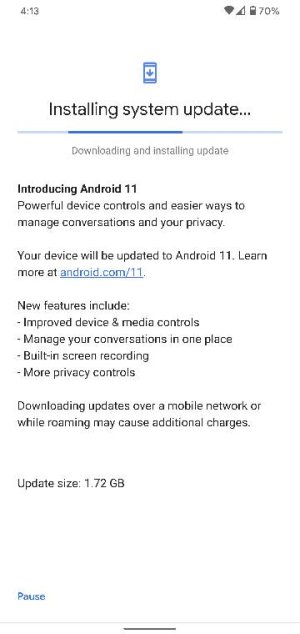Sept update
- Thread starter Tomster88
- Start date
You are using an out of date browser. It may not display this or other websites correctly.
You should upgrade or use an alternative browser.
You should upgrade or use an alternative browser.
Scott337
Well-known member
- Apr 22, 2017
- 1,760
- 125
- 63
Once enabled all new texts show up as a little bubble window on your home screen and you can then respond, etc right within the bubble window.I'm trying to learn myself lol. I'm trying to turn on the chat bubbles for the messages app but can't figure out how it works
john_v
Q&A Team
- Dec 29, 2010
- 916
- 71
- 28
I'm trying to learn myself lol. I'm trying to turn on the chat bubbles for the messages app but can't figure out how it works
Some of the new stuff...
https://blog.google/products/pixel/...&utm_content=110356148&utm_term=pixelfirstcta
bhatech
Trusted Member
- Nov 21, 2012
- 8,167
- 1,164
- 113
There are multiple ways.Apparently there's no longer any way to take a screen shot of your desktop?
The usual long press power button + volume down button at the same time.
Or using the screenshot button in multi task window at the bottom left as shown in the screenshot.

ezdoit
Well-known member
- Sep 20, 2019
- 1,712
- 298
- 83
Apparently there's no longer any way to take a screen shot of your desktop?
I haven't figured out the screen shot deal either - it was so simple before.
ETA - thanks bhatech - that certainly is a great improvement - a great great great improvement
bhatech
Trusted Member
- Nov 21, 2012
- 8,167
- 1,164
- 113
What I'm missing? power button plus volume down as usual. Or are we talking something else?I haven't figured out the screen shot deal either - it was so simple before.

ezdoit
Well-known member
- Sep 20, 2019
- 1,712
- 298
- 83
What I'm missing power button plus volume down as usual. Or are we talking something else?
I think it was much simpler to press power button and have the off - reboot - screenshot option - JMHO
Scott337
Well-known member
- Apr 22, 2017
- 1,760
- 125
- 63
Power button + volume down still works for me. Plus the other two options mentioned above.What I'm missing? power button plus volume down as usual. Or are we talking something else?
//uploads.tapatalk-cdn.com/20200908/80e292e39ab73669786dd9deb12d943b.jpg
bhatech
Trusted Member
- Nov 21, 2012
- 8,167
- 1,164
- 113
Honestly it's all same for me, just takes few days to adjust if they change something. Personally I just use power + volume down on all my phones and that works consistently. But I can see where you are coming from if you are used to doing it that way. They just moved that screen shot button from power menu to the multi task window. I'm sure people will debate one is better over other but I can adjust it either wayI think it was much simpler to press power button and have the off - reboot - screenshot option - JMHO

idiotekniques
Well-known member
- Nov 24, 2011
- 804
- 29
- 28
I just installed it. Found one bug already. For some reason the media controls in the notification center do not work for me. You press the buttons and nothing happens
Just walked the dog listening to music and the new media controls worked fine. Only major thing I have running on this build is Nova Launcher Pro. This was while listening to music with the Tidal app.
- Apr 13, 2014
- 1,086
- 346
- 83
Of course all of these conversation features are available only with the Android Messages app.
I turned on that feature but I have not seen one chat bubble. How do you get it to work?
- Apr 13, 2014
- 1,086
- 346
- 83
Just walked the dog listening to music and the new media controls worked fine. Only major thing I have running on this build is Nova Launcher Pro. This was while listening to music with the Tidal app.
I checked it again tonight and for some reason now it's working!
Scott337
Well-known member
- Apr 22, 2017
- 1,760
- 125
- 63
People have posted on the Google support forum that it takes a while to kick in sometimes. I think there is maybe a corresponding server-side update per account that makes it work. Maybe?I checked it again tonight and for some reason now it's working!
- Apr 13, 2014
- 1,086
- 346
- 83
People have posted on the Google support forum that it takes a while to kick in sometimes. I think there is maybe a corresponding server-side update per account that makes it work. Maybe?
yeah I wonder if that's true. Do you think it's the same for the bubble feature?
Scott337
Well-known member
- Apr 22, 2017
- 1,760
- 125
- 63
I'm not sure. I just remembered that the only way I got Bubbles to work was to join the Messages beta, while running 11 Beta. Maybe an update is needed for the Messages app to make this work with the official Android 11 release?yeah I wonder if that's true. Do you think it's the same for the bubble feature?
Similar threads
- Replies
- 0
- Views
- 3K
- Replies
- 10
- Views
- 2K
- Replies
- 9
- Views
- 2K
- Replies
- 1
- Views
- 389
- Replies
- 2
- Views
- 414
Trending Posts
-
-
Question android vs iphone, for newbie androider wanting to be androided
- Started by nixodian
- Replies: 1
-
-
-
Forum statistics

Space.com is part of Future plc, an international media group and leading digital publisher. Visit our corporate site.
© Future Publishing Limited Quay House, The Ambury, Bath BA1 1UA. All rights reserved. England and Wales company registration number 2008885.