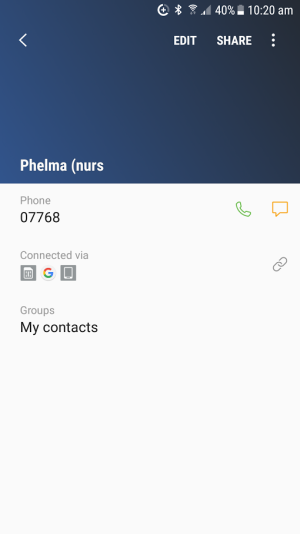Setting contact favorites.
- Thread starter jace1969
- Start date
You are using an out of date browser. It may not display this or other websites correctly.
You should upgrade or use an alternative browser.
You should upgrade or use an alternative browser.
anon(8453378)
Well-known member
- Jan 16, 2014
- 160
- 0
- 0
Carrier? Android version? I'm on a Verizon s7 on Android 7.0 and have the option to favorite a contact.
I'm on Vodafone and android version 7.0,i have been into contacts on the orange app and also the green phone app and i have a few in there but they were already there,i click on the name what i want to add and a lot say you get a star to add but i get nothing like that.
If i click the options i get is a small drop down under name (text/phone/details)click on detail and i get the top of the screen in a blue color and name on the left but no star anywhere in that color part,is there something i aint turned on.
If i click the options i get is a small drop down under name (text/phone/details)click on detail and i get the top of the screen in a blue color and name on the left but no star anywhere in that color part,is there something i aint turned on.
Last edited:
I saved all my contacts to my phone from my google account.
I have solved this but not on the phone,yes not on the phone so i still need the help on how to on the phone.
I went onto my Google Dashboard and stared the ones i wanted on my account and they were all there but i do need to solve this phone problem.
I have solved this but not on the phone,yes not on the phone so i still need the help on how to on the phone.
I went onto my Google Dashboard and stared the ones i wanted on my account and they were all there but i do need to solve this phone problem.
chanchan05
Q&A Team
- Nov 22, 2014
- 8,519
- 1
- 0
When you say open the contact this is how i do this.
I click on the green icon and got all my contacts then click on one and i get a drop down under it with phone/message/details then to open that contact i click Details but there is no star by the name or on the bottom,when i click to the one end of the contact i get to tick a box to share the contact.
I click on the green icon and got all my contacts then click on one and i get a drop down under it with phone/message/details then to open that contact i click Details but there is no star by the name or on the bottom,when i click to the one end of the contact i get to tick a box to share the contact.
chanchan05
Q&A Team
- Nov 22, 2014
- 8,519
- 1
- 0
2 things,first is the only way for me to get this screen up like you have is through Details and the other is where you have a star next to the name ''ACE'' i don't have a star on any contact.
Seen this video and about another 5 on youtube but its not 7.0 or i don't have the star by the side of the name.
I cant just press the contact as i just get a drop down under the contact with the 3 options so i press Details but no star anywhere,tried contacts through.....on phone/google and nothing.
Seen this video and about another 5 on youtube but its not 7.0 or i don't have the star by the side of the name.
I cant just press the contact as i just get a drop down under the contact with the 3 options so i press Details but no star anywhere,tried contacts through.....on phone/google and nothing.
anon(8453378)
Well-known member
- Jan 16, 2014
- 160
- 0
- 0
Can you post a screen shot of the screen after you select the contact and hit details? Maybe use a generic name that you set up. The star should be in the lower right corner of the place where the contact photo would be, unless Vodaphone changed it.
chanchan05
Q&A Team
- Nov 22, 2014
- 8,519
- 1
- 0
There's a SIM icon. Is that contact saved to SIM? You cannot favorite SIM contacts. In fact it's not ideal to save contacts to SIM anyway.
All my contacts were saved to sim coming from iphone by an app so then i had all my contacts as when i removed my sim from the iphone i had no contacts so had to save them.
They are through google dashboard and i went into the phone and export to phone.
So what is my best way around this so i get the star as if i make a new contact on my phone i get the star as i tried this just,i had no option to save them to sim coming off iphone.
They are through google dashboard and i went into the phone and export to phone.
So what is my best way around this so i get the star as if i make a new contact on my phone i get the star as i tried this just,i had no option to save them to sim coming off iphone.
chanchan05
Q&A Team
- Nov 22, 2014
- 8,519
- 1
- 0
You can import all the contacts to phone then delete the sim contacts.
I don't know who moved your contacts from iPhone, but using sim just made it more complicated. All you had to do was backup your iPhone to iTunes then install Samsung SmartSwitch on your computer, and use that to restore the iTunes backup to your Galaxy.
I don't know who moved your contacts from iPhone, but using sim just made it more complicated. All you had to do was backup your iPhone to iTunes then install Samsung SmartSwitch on your computer, and use that to restore the iTunes backup to your Galaxy.
I know mate they had me there but i have checked all that there on my google and phone and deleted all my sim card ones,i only have around 50 contacts so didn't take that long,i did it one by one to make sure i had at least the google icon there so i know there saved.
Mate (chanchan05) you are a massive help so thanks.
Mate (chanchan05) you are a massive help so thanks.
Hi Friends,
First of all, The contacts have to saved to the phone.
Go to contacts app > click on the contact you want to star > click on the little "i" icon > Edit>Phone (there will be 3 or more options on the top of the screen i.e. "Sim card", "Phone" and "Whatsapp")> groups >change it to "Starred in Android". Go back and save the changes. And you are done. Go back to your phone app and there will be 3 options on the top - "Recent", "Contacts" and "Places". Click on "contacts" and you will see all the starred contacts.
I know its little tedious process but thats the option we have right now. Samsung should bring back the "star" in contacts in all the new versions.
Hope this helps,
Thanks
First of all, The contacts have to saved to the phone.
Go to contacts app > click on the contact you want to star > click on the little "i" icon > Edit>Phone (there will be 3 or more options on the top of the screen i.e. "Sim card", "Phone" and "Whatsapp")> groups >change it to "Starred in Android". Go back and save the changes. And you are done. Go back to your phone app and there will be 3 options on the top - "Recent", "Contacts" and "Places". Click on "contacts" and you will see all the starred contacts.
I know its little tedious process but thats the option we have right now. Samsung should bring back the "star" in contacts in all the new versions.
Hope this helps,
Thanks
Similar threads
- Replies
- 6
- Views
- 2K
- Replies
- 1
- Views
- 5K
- Replies
- 1
- Views
- 2K
- Replies
- 11
- Views
- 695
Trending Posts
-
Phone keeps restarting
- Started by ccLuv2Cruz
- Replies: 3
-
-
-
-
Forum statistics

Space.com is part of Future plc, an international media group and leading digital publisher. Visit our corporate site.
© Future Publishing Limited Quay House, The Ambury, Bath BA1 1UA. All rights reserved. England and Wales company registration number 2008885.