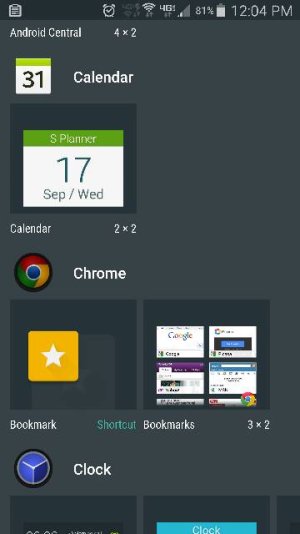Hi all, the title pretty much says it all..
I did not manage to find any information regarding my problem, so that's why I'm posting it here.
After I go to: Settings --> Date and time
1) It detects my region as "Central Europe GMT+3" Instead of "Eastern Europe GMT+2"
2) Select Date format is set to dd/mm/yyyy, but instead of that, everywhere in the phone
the date is printed as "Sun July, 19" instead of 19/07/2015
I'm mainly speaking of the sliding thing in the main screen, where the options for Bluetooth , Mute, Power saving, Location, Screen rotation, Wi-Fi etc. are located.
I was pretty much messing with all the setting, but I did not make it show the date as my regional format.
My OS is Lollypop 5
Thanks !
I did not manage to find any information regarding my problem, so that's why I'm posting it here.
After I go to: Settings --> Date and time
1) It detects my region as "Central Europe GMT+3" Instead of "Eastern Europe GMT+2"
2) Select Date format is set to dd/mm/yyyy, but instead of that, everywhere in the phone
the date is printed as "Sun July, 19" instead of 19/07/2015
I'm mainly speaking of the sliding thing in the main screen, where the options for Bluetooth , Mute, Power saving, Location, Screen rotation, Wi-Fi etc. are located.
I was pretty much messing with all the setting, but I did not make it show the date as my regional format.
My OS is Lollypop 5
Thanks !
Last edited: