- May 30, 2016
- 74
- 0
- 0
Hi there,
I have this video player set as default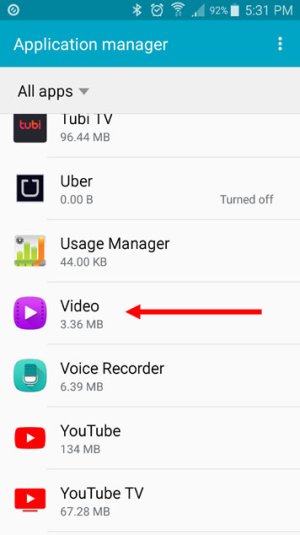 when playing videos out of the Gallery. It's simple and works great.
when playing videos out of the Gallery. It's simple and works great.
I have a video recording app called Cinema_fv-5 that I like a lot, but when attempting to
associate a player with it ... it doesn't show me to option to choose my usual video player.
(the one in the screen shot)
An other way to say this is that after recording a Video there is a little "Play" button
on the screen inside of fv_5 and when I hit that "Play" button I'm given the option to choose an app.
It shows, Gallery, Google Photos, Firefox, and Samsung Print service, none of which work as a video player.
Is there a way to force the connection between Cinima_fv_5 and my usual video player?
Thanks,
Steve
I have this video player set as default
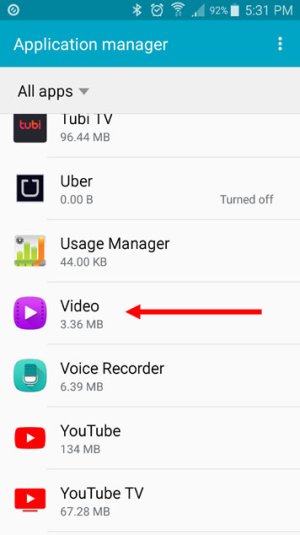 when playing videos out of the Gallery. It's simple and works great.
when playing videos out of the Gallery. It's simple and works great.I have a video recording app called Cinema_fv-5 that I like a lot, but when attempting to
associate a player with it ... it doesn't show me to option to choose my usual video player.
(the one in the screen shot)
An other way to say this is that after recording a Video there is a little "Play" button
on the screen inside of fv_5 and when I hit that "Play" button I'm given the option to choose an app.
It shows, Gallery, Google Photos, Firefox, and Samsung Print service, none of which work as a video player.
Is there a way to force the connection between Cinima_fv_5 and my usual video player?
Thanks,
Steve

