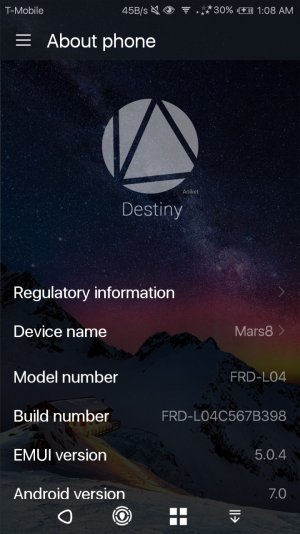Recently while attempting to replace the battery in my Honor 8 I realized I accidentally cut the ribbon cable that connects the digitizer/lcd screen to the mother board. This cable isn't replaceable so I had to replace the digitizer/lcd screen altogether. I purchased the replacement part on Ebay and successfully installed it.
After turning on the device, I went to Settings => About Phone and noticed a strange logo where I expected to see the usual EMUI logo. Has anyone ever seen this before? My phone is not rooted and so I haven't flashed any new firmware on it. Is it possible I picked up malware from my screen replacement? If anyone knows why I would have this logo or can enlighten me on whose logo this is I would be much appreciative. The logo says: Aniket Destiny .
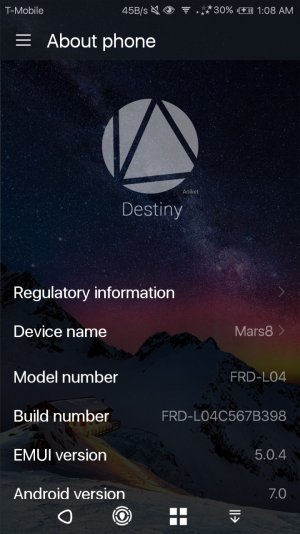
After turning on the device, I went to Settings => About Phone and noticed a strange logo where I expected to see the usual EMUI logo. Has anyone ever seen this before? My phone is not rooted and so I haven't flashed any new firmware on it. Is it possible I picked up malware from my screen replacement? If anyone knows why I would have this logo or can enlighten me on whose logo this is I would be much appreciative. The logo says: Aniket Destiny .