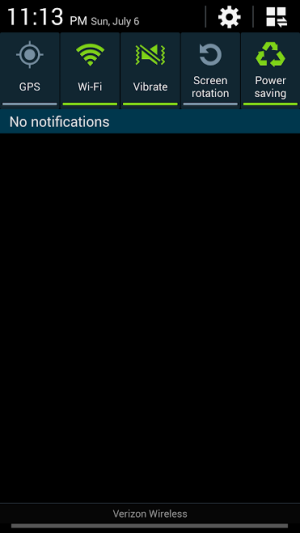- Jun 12, 2014
- 2
- 0
- 0
Hello,
I noticed today that my brightness bar disappeared. The box is checked (and was toggled several times), I've rebooted, I've removed the battery and let it sit out. It's got 90%+ battery life.I don't want to have to reset my phone because of this nuisance. This new Kitkat update has been hell, and this is just one more thing to add to the list.
Any suggestions that doesn't require resetting?
Thanks
I noticed today that my brightness bar disappeared. The box is checked (and was toggled several times), I've rebooted, I've removed the battery and let it sit out. It's got 90%+ battery life.I don't want to have to reset my phone because of this nuisance. This new Kitkat update has been hell, and this is just one more thing to add to the list.
Any suggestions that doesn't require resetting?
Thanks