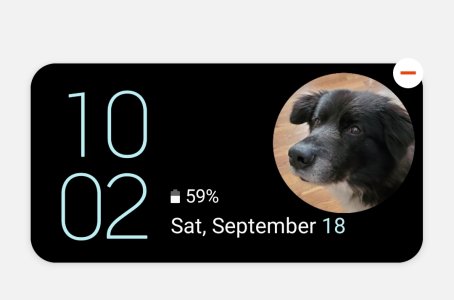- Jun 3, 2020
- 3,247
- 137
- 52
Hi All - I figure we get a thread started if y'all want to share your cover screen GIF or looks..
So once you save your GIF to your gallery you are going to go into settings / cover screen / Clock style
then background image...
I use this app to make it simple to search some and save to device easily
GIPHY
https://play.google.com/store/apps/details?id=com.giphy.messenger
So once you save your GIF to your gallery you are going to go into settings / cover screen / Clock style
then background image...
I use this app to make it simple to search some and save to device easily
GIPHY
https://play.google.com/store/apps/details?id=com.giphy.messenger