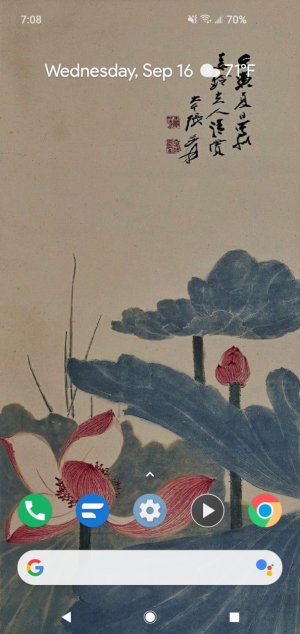Rose4uKY
Well-known member
- May 8, 2010
- 3,891
- 765
- 113
Kept my theme but used Wonderland to create a live wallpaper.
I got OneUI 2.5 this morning and got Wonderland from Galaxy Store. Installs to Good Lock Family section. Creates Live Wallpapers and motion effect papers. View attachment 326151
I don't have one UI 2.5 yet but I downloaded wonderland and I know it said something about good luck which I don't use but wonderland worked for me. I made just a wallpaper of one of my kitties with hearts floating around.