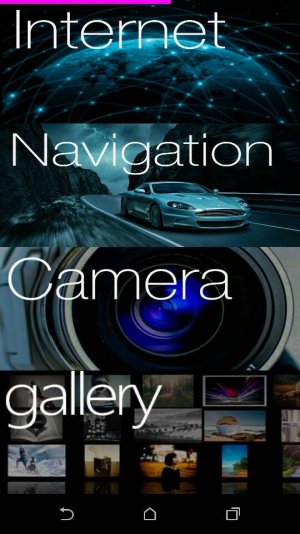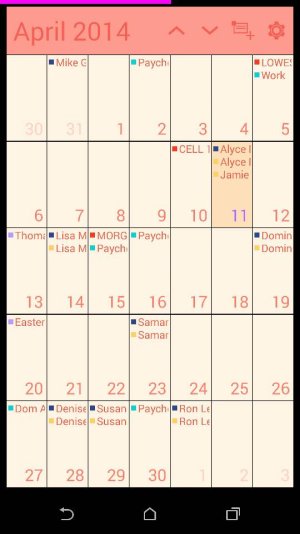Share your HTC One (M8) screenshots and setup!
- Thread starter zkSharks
- Start date
You are using an out of date browser. It may not display this or other websites correctly.
You should upgrade or use an alternative browser.
You should upgrade or use an alternative browser.
kingvanimal
Well-known member
- Apr 10, 2014
- 75
- 0
- 0
Lockscreen . Home page.. daily function apps... Big user apps....daily music apps.....calendar
Sent from my HTC6525LVW using AC Forums mobile app
Sent from my HTC6525LVW using AC Forums mobile app
Attachments
Spencerdl
Well-known member
- Jan 10, 2013
- 1,772
- 0
- 36
I designed this using Buzz Launcher, Zooper Widget Pro, Application Folder Pro and Pop-Up Widget Pro.
View attachment 111778
View attachment 111780
View attachment 111779
View attachment 111782
When you click on the text widgets (Zooper Widget), you get pop-ups (Application Folder Pro). For example, clicking on Social you get this:
View attachment 111783
When you click on Movies, you get this:
View attachment 111784
And some of them are widget links to PopUp Widget, such as this one when you click on What's This Song???
View attachment 111785
Below is a version I created for the HTC One M7, which is posted for download in Homepack Buzz, but I plan to post this updated version for the M8 soon. Need to upload the Zooper Widgets, etc
https://www.homepackbuzz.com/homepack/view?id=326239&list=mypage&type=about&userId=
Nicely done...VERY NICE. Any chance on making this for the Note3?
justafew
Well-known member
- Jul 21, 2012
- 433
- 20
- 18
Hey, try this. Download Buzz Launcher and then apply the buzz pack that I gave the link above to (for the M7).
Then go to this link and download the wallpaper that I redid based on the dimensions for the Galaxy Note 3.
https://db.tt/RW8ZWRGX
In Buzz, double tap your home screen click on Wallpapers and then choose the newly downloaded wallpaper. See how it looks on your screen. You might double click your home screen and choose Edit Screen and then Layout Settings and turn on the status bar transparency and apply and see how it looks with the transparent notification bar. (Be sure and apply and then exit completely out to the home screen, as the preview usually doesn't accurately portray the transparent notification for some reason).
Let me know how this works for you and I will see if I need to edit it further before giving you all the revised wallpapers.
Then go to this link and download the wallpaper that I redid based on the dimensions for the Galaxy Note 3.
https://db.tt/RW8ZWRGX
In Buzz, double tap your home screen click on Wallpapers and then choose the newly downloaded wallpaper. See how it looks on your screen. You might double click your home screen and choose Edit Screen and then Layout Settings and turn on the status bar transparency and apply and see how it looks with the transparent notification bar. (Be sure and apply and then exit completely out to the home screen, as the preview usually doesn't accurately portray the transparent notification for some reason).
Let me know how this works for you and I will see if I need to edit it further before giving you all the revised wallpapers.
robbski300
Well-known member
- Mar 30, 2014
- 67
- 0
- 0
fee dee cat
Well-known member
- Jun 4, 2012
- 93
- 0
- 0
Lockscreen . Home page.. daily function apps... Big user apps....daily music apps.....calendar
Sent from my HTC6525LVW using AC Forums mobile app
What's the app you use for calendar. I like that month view widget
Posted via Android Central App
robbski300
Well-known member
- Mar 30, 2014
- 67
- 0
- 0
...
Are you guys trying to make me get rid of my iPhone?
It's TIME, Darren! Come over to the Android DARKSIDE!
Spencerdl
Well-known member
- Jan 10, 2013
- 1,772
- 0
- 36
Hey, try this. Download Buzz Launcher and then apply the buzz pack that I gave the link above to (for the M7).
Then go to this link and download the wallpaper that I redid based on the dimensions for the Galaxy Note 3.
https://db.tt/RW8ZWRGX
In Buzz, double tap your home screen click on Wallpapers and then choose the newly downloaded wallpaper. See how it looks on your screen. You might double click your home screen and choose Edit Screen and then Layout Settings and turn on the status bar transparency and apply and see how it looks with the transparent notification bar. (Be sure and apply and then exit completely out to the home screen, as the preview usually doesn't accurately portray the transparent notification for some reason).
Let me know how this works for you and I will see if I need to edit it further before giving you all the revised wallpapers.
Here's a screenshot of what I have so far
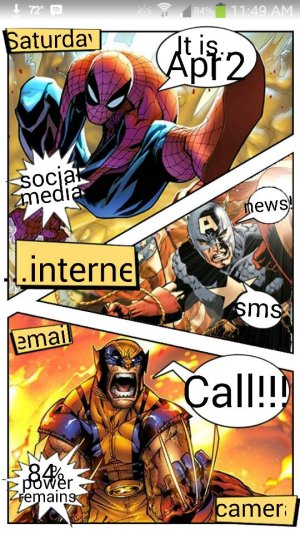
I might have to adjust the size of my font..Smile
Sent from MY BLACK G'NOTE3
SocratesRising
Well-known member
- Jan 14, 2011
- 80
- 1
- 8
What's the app you use for calendar. I like that month view widget
Posted via Android Central App
https://forums.androidcentral.com/e...ails?id=com.digibites.calendar&token=I8UwcdBF
roflwaffleton
Well-known member
- May 19, 2012
- 262
- 5
- 0
What is this circle with line through it in notification bar?
http://img.tapatalk.com/d/14/04/13/unubasu4.jpg
Sent from my 831C using Tapatalk
It's location source. It's under Settings|Location|Mode. Deafult setting is Battery Saving which does not use GPS. That's why you see the line through the symbol. Choose either Device Only or High Accuracy and the line goes away.
stringbeanie
Active member
- Mar 21, 2013
- 44
- 0
- 6
Very cool circle thingies
Sent from my HTC One_M8 using Tapatalk
stringbeanie
Active member
- Mar 21, 2013
- 44
- 0
- 6
The circle thingies  are from: one more clock widget
are from: one more clock widget
And the theme is: chrome rings.
Sent from my HTC One_M8 using Tapatalk
And the theme is: chrome rings.
Sent from my HTC One_M8 using Tapatalk
fee dee cat
Well-known member
- Jun 4, 2012
- 93
- 0
- 0
Thanks for the link!!
Posted via Android Central App
Dogmann
Active member
- Jul 10, 2010
- 28
- 0
- 0
Hi all,
Loving my new M8 and my first HTC device since I had a HTC HD back in Windows 6.5 times Sense really has slimmed down since I last used it and in fact I found it quite strange that I get a more sense like feel with my Beautiful Widgets on my Home screen then I do with Sense 6. The only thing I don't like about Sense is the fact I can't change the Clock and weather widget on the Lockscreen but that's a minor annoyance at most. Also although up to now all my Android devices have been rooted and run custom ROM's so far i really am not seeing the need to do this on the M8 and really can't see any advantages to running even a GPE Rom but then that's just MO. Anyway here are my screens,
First off the Lock screen which only manages to show off my wallpaper.
 [/url]HTC One M8 by Marc Obermann, on Flickr [/IMG]
[/url]HTC One M8 by Marc Obermann, on Flickr [/IMG]
My Home Screen using Beautiful Widgets for the day and date which when tapped takes me to my calendar and the time which when I touch the hour takes me to Gentle Alarm and the minutes takes me to G-Mail. BW is also the battery level indictor and tapping it takes me to the battery usage stats. I'm also using Screen Off and Lock for easy turning off of the device and the other Widget is for Gentle Alarm showing me my next Alarm and also takes me to the app by tapping it and lastly there is 3G Watchdog showing my Data use.
 [/url]HTC One M8 by Marc Obermann, on Flickr[/IMG]
[/url]HTC One M8 by Marc Obermann, on Flickr[/IMG]
This next screen has Smooth Calendar and Redialer
 [/url]HTC One M8 by Marc Obermann, on Flickr[/IMG]
[/url]HTC One M8 by Marc Obermann, on Flickr[/IMG]
This next screen has Play Music and Song look up and then Bookmarks from Chrome
 [/url]HTC One M8 by Marc Obermann, on Flickr[/IMG]
[/url]HTC One M8 by Marc Obermann, on Flickr[/IMG]
My last page is all Google with the search bar and Play Store along with Google Now.
 [/url]HTC One M8 by Marc Obermann, on Flickr][/IMG]
[/url]HTC One M8 by Marc Obermann, on Flickr][/IMG]
I have also left Blink Feed active for now whilst I decide if I will use and keep it or not the only other app worth really mentioning that I have installed is Rotate which I install on all my devices as it forces all screens and apps to work in Landscape when put in that position.
Marc
Loving my new M8 and my first HTC device since I had a HTC HD back in Windows 6.5 times Sense really has slimmed down since I last used it and in fact I found it quite strange that I get a more sense like feel with my Beautiful Widgets on my Home screen then I do with Sense 6. The only thing I don't like about Sense is the fact I can't change the Clock and weather widget on the Lockscreen but that's a minor annoyance at most. Also although up to now all my Android devices have been rooted and run custom ROM's so far i really am not seeing the need to do this on the M8 and really can't see any advantages to running even a GPE Rom but then that's just MO. Anyway here are my screens,
First off the Lock screen which only manages to show off my wallpaper.

My Home Screen using Beautiful Widgets for the day and date which when tapped takes me to my calendar and the time which when I touch the hour takes me to Gentle Alarm and the minutes takes me to G-Mail. BW is also the battery level indictor and tapping it takes me to the battery usage stats. I'm also using Screen Off and Lock for easy turning off of the device and the other Widget is for Gentle Alarm showing me my next Alarm and also takes me to the app by tapping it and lastly there is 3G Watchdog showing my Data use.

This next screen has Smooth Calendar and Redialer

This next screen has Play Music and Song look up and then Bookmarks from Chrome

My last page is all Google with the search bar and Play Store along with Google Now.

I have also left Blink Feed active for now whilst I decide if I will use and keep it or not the only other app worth really mentioning that I have installed is Rotate which I install on all my devices as it forces all screens and apps to work in Landscape when put in that position.
Marc
Last edited:
Similar threads
- Replies
- 2
- Views
- 2K
- Question
- Replies
- 4
- Views
- 5K
- Replies
- 8
- Views
- 6K
Trending Posts
-
-
Question Google Maps labeling Contacts addresses as Other instead of Home
- Started by ricardoburnsy
- Replies: 0
-
-
Play System Update
- Started by mustang7757
- Replies: 8
-
Forum statistics

Space.com is part of Future plc, an international media group and leading digital publisher. Visit our corporate site.
© Future Publishing Limited Quay House, The Ambury, Bath BA1 1UA. All rights reserved. England and Wales company registration number 2008885.