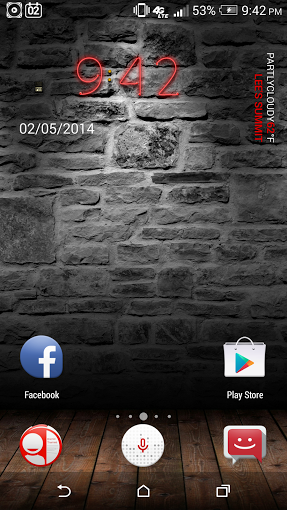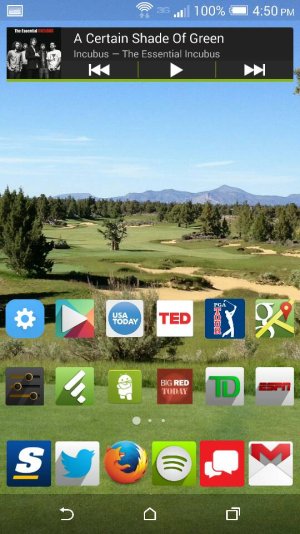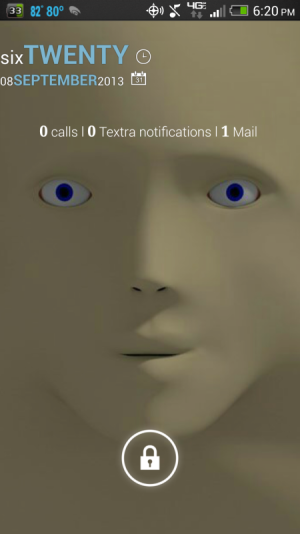anon(8734726)
Well-known member
- Apr 5, 2014
- 133
- 0
- 0
These are some nice looking screens! I am playing around with this like crazy trying different combinations and such, but one thing I have never used is a different lockscreen. I would like something that can have a different picture or something different than my main wallpaper, show a clock, maybe weather, and have some direct swipes to the camera, phone, a flashlight maybe, etc. What do you recommend?