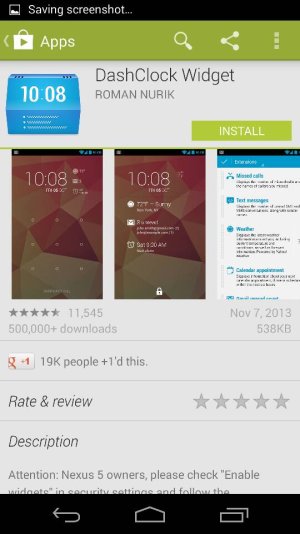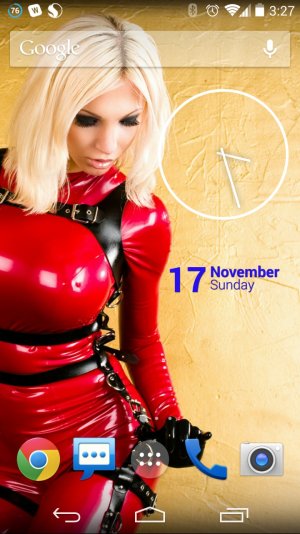Tigger76
Well-known member
- Mar 13, 2011
- 53
- 1
- 0
Where did you get that wallpaper?
That is a graphic I created for a Skinit cover I had made for my laptop a few years ago. Snapped some pics of some Maple wood I have for a project and then messed with photoshop for a while to create the tobacco sunburst effect with it.

![Screenshot_2013-11-15-13-26-19[1].jpg Screenshot_2013-11-15-13-26-19[1].jpg](https://androidcentral-data.community.forum/attachments/49/49502-54bfc360c77396e39fca3f2ac0c64546.jpg?hash=VL_DYMdzlu)