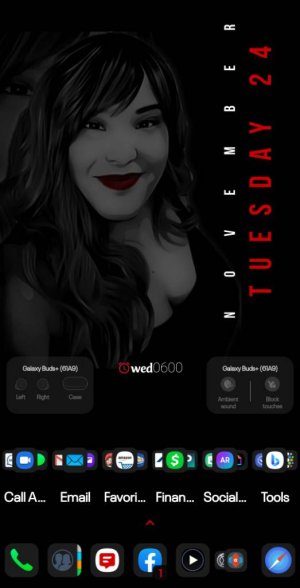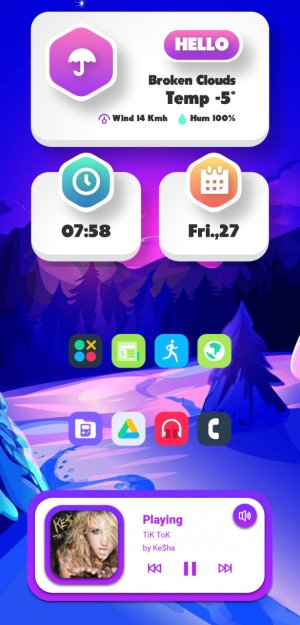Share your Note20 Ultra and Note20 Homescreen Setup thread.
- Thread starter Venom0642
- Start date
You are using an out of date browser. It may not display this or other websites correctly.
You should upgrade or use an alternative browser.
You should upgrade or use an alternative browser.
EMGSM
Trusted Member
- Apr 8, 2015
- 6,013
- 1
- 0
Please can you tell me which KWGT pack your widgets are from and also where you got your wallpaper from? Thank you..
The pack was MANGO 57 and the wallpaper was from Samsung Theme store. Also You're welcome
EMGSM
Trusted Member
- Apr 8, 2015
- 6,013
- 1
- 0
Decided I needed a little "me" on my homescreen. Lol Nothing changed except the background and the date widget ( which is called date and alarms 21 on kwgt. It's one of their base widgets). Still sticking with one ui for the launcher. View attachment 327460
This is OG...at least I think it is. Very nice!
JellyBelly474
Well-known member
- Mar 10, 2019
- 120
- 11
- 18
The pack was MANGO 57 and the wallpaper was from Samsung Theme store. Also You're welcome
Thank you so much EMGSM
sweetypie31
Well-known member
- Dec 18, 2011
- 4,617
- 455
- 83
Hi all, I have got a Note 20 Ultra and I would like to try Nova launcher but I would like to know if there is anyway to save my current home screen setup so that if I don't like any third party launcher then I can go back to my original home screen setup.
Any idea anyone? Thanks
Any idea anyone? Thanks
- Feb 6, 2017
- 98,429
- 14,730
- 113
Hi welcome , even if you try other launchers and decided you didn't like it the stock launcher will return the way it was .Hi all, I have got a Note 20 Ultra and I would like to try Nova launcher but I would like to know if there is anyway to save my current home screen setup so that if I don't like any third party launcher then I can go back to my original home screen setup.
Any idea anyone? Thanks
Hi welcome , even if you try other launchers and decided you didn't like it the stock launcher will return the way it was .
Thanks. That's really good to know since I was worried that I will lose my current setup once I try a new one and have to start from scratch again.
- Feb 6, 2017
- 98,429
- 14,730
- 113
Your welcome!Thanks. That's really good to know since I was worried that I will lose my current setup once I try a new one and have to start from scratch again.
emailthisuser
New member
- Oct 19, 2020
- 1
- 0
- 0
bandofbrothers2112
Trusted Member
- May 30, 2016
- 2,127
- 2
- 38
Rufinoman
Well-known member
- Jul 28, 2017
- 131
- 2
- 18
I also like to start from scratch when I get a new phone, apart from Nova Launcher, so I imported a backup of Nova, installed the apps I wanted to keep and deleted the icons of all the rest.
One of the features I really like on Nova is locking the Home screen so that icons don't mysteriously disappear. This phone really is a joy to use.

One of the features I really like on Nova is locking the Home screen so that icons don't mysteriously disappear. This phone really is a joy to use.

sweetypie31
Well-known member
- Dec 18, 2011
- 4,617
- 455
- 83
jimd1050
Champion
- Dec 14, 2011
- 3,246
- 16
- 38
Wow, that's REALLY different... I like it!Latest setup. Been playing with KWGT widgets.
View attachment 329281
Similar threads
- Replies
- 5
- Views
- 2K
- Replies
- 2
- Views
- 1K
- Replies
- 7
- Views
- 1K
- Replies
- 0
- Views
- 333
Members online
Total: 11,104 (members: 8, guests: 11,096)
Forum statistics

Space.com is part of Future plc, an international media group and leading digital publisher. Visit our corporate site.
© Future Publishing Limited Quay House, The Ambury, Bath BA1 1UA. All rights reserved. England and Wales company registration number 2008885.