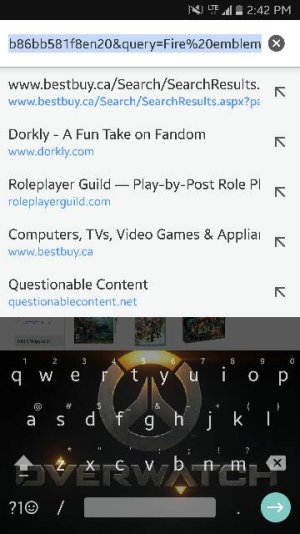Just upgraded from the S5 to the S7 and can't figure out how to set up the hot keys on the Samsung keyboard. For example, on the S5 I was able to hold down 1 for a half second and it would input a ?. Holding down 2 would give a ! And so forth. Over 2 years I got very used to this function. Anyone know how to set it up on the S7?
Shortcut hot keys on the S7?
- Thread starter jrobs4
- Start date
You are using an out of date browser. It may not display this or other websites correctly.
You should upgrade or use an alternative browser.
You should upgrade or use an alternative browser.
SpookDroid
Ambassador
- Jul 14, 2011
- 19,943
- 1,424
- 113
Samsung has a nasty habit of changing their keyboard on every model they release, and the S7 is no exception. The feature you're looking for seems to be gone from their keyboard and symbols are now relegated to other keys or to the SYM section; the number row is just that now, purely numbers.
I'd recommend switching to another keyboard if you want that. SwiftKey is pretty close to what you have on the S5 (the Samsung keyboard is powered by SwiftKey, after all).
One thing I do like about the keyboard on the S7 that they introduced on this version is that now you can resize the keyboard in any way (leaning towards one side, shorter on one side or the other, centered, different widths, different heights... quite useful!); unfortunately that comes at the expense of no longer having the split keyboard or floating keyboard modes.
I'd recommend switching to another keyboard if you want that. SwiftKey is pretty close to what you have on the S5 (the Samsung keyboard is powered by SwiftKey, after all).
One thing I do like about the keyboard on the S7 that they introduced on this version is that now you can resize the keyboard in any way (leaning towards one side, shorter on one side or the other, centered, different widths, different heights... quite useful!); unfortunately that comes at the expense of no longer having the split keyboard or floating keyboard modes.
JamalJohnson
Member
- Mar 7, 2013
- 17
- 0
- 0
Ali Rayyan
New member
- Jul 12, 2016
- 2
- 0
- 0
Just upgraded from the S5 to the S7 and can't figure out how to set up the hot keys on the Samsung keyboard. For example, on the S5 I was able to hold down 1 for a half second and it would input a ?. Holding down 2 would give a ! And so forth. Over 2 years I got very used to this function. Anyone know how to set it up on the S7?
My hot keys on S7 is now moved it's under settings >Language & input>Samsung keyboard>text shortcuts . Its not the same but it mite help . Hope this helps as I just found out my self from Samsung help line
Ali Rayyan
New member
- Jul 12, 2016
- 2
- 0
- 0
My hot keys on S7 is now moved it's under settings >Language & input>Samsung keyboard>text shortcuts . Its not the same but it mite help . Hope this helps as I just found out my self from Samsung help line
Anita Neth
New member
- Jul 13, 2016
- 1
- 0
- 0
Samsung has a nasty habit of changing their keyboard on every model they release, and the S7 is no exception. The feature you're looking for seems to be gone from their keyboard and symbols are now relegated to other keys or to the SYM section; the number row is just that now, purely numbers.
I'd recommend switching to another keyboard if you want that. SwiftKey is pretty close to what you have on the S5 (the Samsung keyboard is powered by SwiftKey, after all).
One thing I do like about the keyboard on the S7 that they introduced on this version is that now you can resize the keyboard in any way (leaning towards one side, shorter on one side or the other, centered, different widths, different heights... quite useful!); unfortunately that comes at the expense of no longer having the split keyboard or floating keyboard modes.
Rasher0123
New member
- Aug 21, 2013
- 3
- 0
- 0
Rasher0123
New member
- Aug 21, 2013
- 3
- 0
- 0
Actually I think what you want is:
settings >Language & input>Samsung keyboard>Alternative characters (show symbols above letters on the English keyboard).
Turn that on and you should have the functionality you are looking for.
Odd...I don't see that option
NiffiIsenguard
Well-known member
- Mar 14, 2016
- 316
- 0
- 0
Similar threads
- Replies
- 1
- Views
- 7K
- Replies
- 9
- Views
- 6K
- Question
- Replies
- 6
- Views
- 3K
- Replies
- 2
- Views
- 4K
- Replies
- 11
- Views
- 2K
Trending Posts
-
Reached the withdrawal limit again in a reward-based Android game
- Started by iceteanice
- Replies: 0
-
Phone modes: Is there a way to edit individual notification sounds?
- Started by Mbun2
- Replies: 2
-
Spam Texts on Samsung Galaxy Watch Pro 5 that Aren't on Phone
- Started by Barbarian-CBX
- Replies: 1
-
Persistent intermittent network loss after using International Pass
- Started by Victor Suarez
- Replies: 4
-
Members online
Total: 3,864 (members: 6, guests: 3,858)
Forum statistics

Space.com is part of Future plc, an international media group and leading digital publisher. Visit our corporate site.
© Future Publishing Limited Quay House, The Ambury, Bath BA1 1UA. All rights reserved. England and Wales company registration number 2008885.