- Oct 27, 2014
- 43
- 0
- 0
Execute the option once from Settings --> Accessibility. After that, it should show up in the quick settings menu. However, it doesn't seem possible to remove entries from the quick settings so if you don't want it to stay there, I'd suggest that you just take my word for it.That's interesting. I have Nexus 5 with lollipop but that option doesn't appear.
Same as what above poster said. You can perform some adb functions to get it to disappear, but unfortunately once you select it (accidentially in my case) you are screwed. There is an android bug submitted for this, will be curious to see what they do with it...
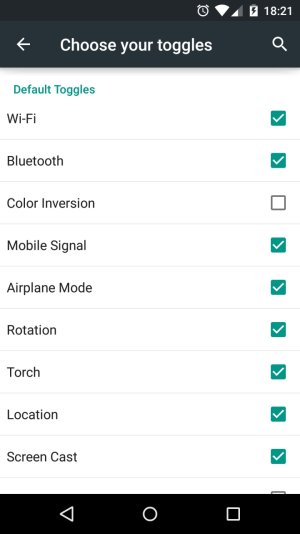
However, it doesn't seem possible to remove entries from the quick settings
That's entirely possible as the system seems to learn the user's habit, but it's not really a viable solution. As I showed above, Google should add a way to let the user change the quick setting entry - it's that simple.I read somewhere that it goes away after a couple of months if you don't use the toggle. Some users manually changed the date and got it to go away.

