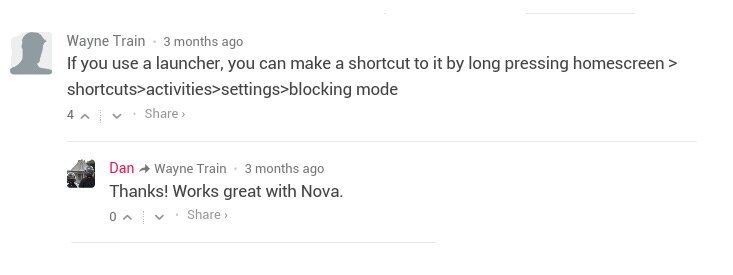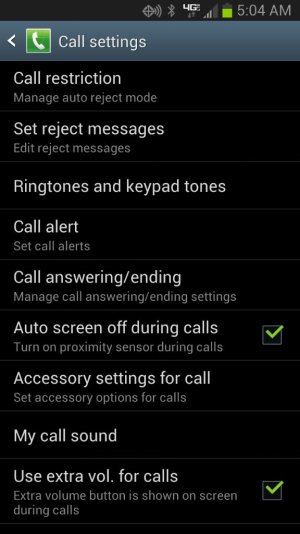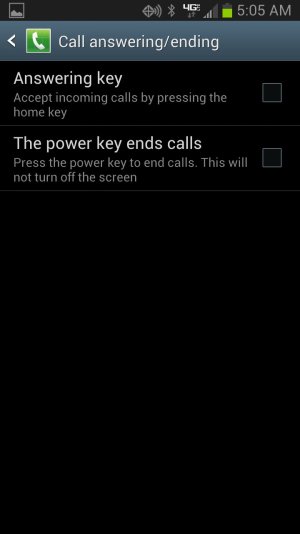Kelly Kearns
Well-known member
- Jan 10, 2012
- 8,729
- 6
- 0
Shouldn't matter, the app is still on the Verizon phone, just not the shortcut.
Looks like you have to follow the instructions to the letter. When you create the shortcut, you just open the same app we all have. The downloaded app for the shortcut is only creating a shortcut not an app.
Sent from my AWESOME Note 2
Looks like you have to follow the instructions to the letter. When you create the shortcut, you just open the same app we all have. The downloaded app for the shortcut is only creating a shortcut not an app.
Sent from my AWESOME Note 2