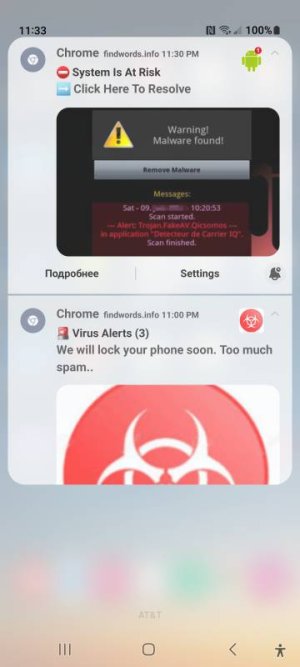Since the 13 update
- Thread starter dlcpa
- Start date
You are using an out of date browser. It may not display this or other websites correctly.
You should upgrade or use an alternative browser.
You should upgrade or use an alternative browser.
- Feb 6, 2017
- 97,351
- 13,376
- 113
ABOSWORTH007
Well-known member
- Oct 8, 2013
- 1,443
- 14
- 38
Findwords.info? I don't think it has anything to do with the 13 upgrade. I'd clear the data on Chrome or uninstall and reinstall.
Sent from my SM-G998U using Tapatalk
Sent from my SM-G998U using Tapatalk
J Dubbs
Well-known member
- Jun 4, 2016
- 4,003
- 1,155
- 113
That's adware, those ads popping up are trying to get you to click on a link to download something bad. They're either coming from some apps you installed, or a website you visited. Clear your browsers cookies, and if that doesn't work start uninstalling the apps you've recently installed until they go away.
Grabber5.0
Well-known member
- Nov 24, 2011
- 765
- 839
- 93
Looks like you may have accidentally allowed notifications from a website (assuming a rogue app isn't causing this) when it requested permission. Easy to do if it pops up as you are about to tap something. Check your open tabs on Chrome to see if one or more are open from that website.
Google's instructions for allowing and disabling them are here: https://support.google.com/chrome/answer/3220216?hl=en&co=GENIE.Platform=Android
Google's instructions for allowing and disabling them are here: https://support.google.com/chrome/answer/3220216?hl=en&co=GENIE.Platform=Android
Similar threads
- Replies
- 8
- Views
- 4K
- Replies
- 5
- Views
- 490
- Replies
- 14
- Views
- 4K
- Replies
- 8
- Views
- 2K
- Replies
- 2
- Views
- 993
Trending Posts
-
wifi calling icon appears quick panel after one ui 8.0
- Started by y2jman
- Replies: 0
-
Don't buy the snap ring!!
- Started by 0078265317
- Replies: 7
-
-
5" affordable phone that doesnt crash fast processor 1.8ghz 3gb 32gb atleast GSM t-mobile netork 4g Volte
- Started by JustinRaney
- Replies: 5
-
Question I have the Tablet is Starting bug twice, do I have an options than repair or replace?
- Started by cloa513
- Replies: 3
Members online
Total: 2,820 (members: 7, guests: 2,813)
Forum statistics

Space.com is part of Future plc, an international media group and leading digital publisher. Visit our corporate site.
© Future Publishing Limited Quay House, The Ambury, Bath BA1 1UA. All rights reserved. England and Wales company registration number 2008885.