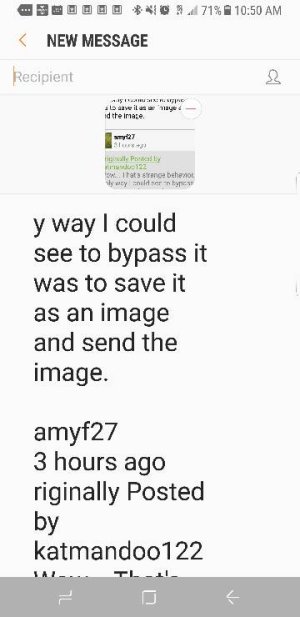- Nov 13, 2012
- 1,628
- 0
- 0
I think the Smart Select feature in the Edge panel is awesome. I always loved QuickCapture+ on LG phones and this seems like it could be even better.
However every time I use Smart Select with the Rectangle or Oval screenshot and try to Share it via Messages, it automatically adds all the text from the image.
Can I turn that off?
However every time I use Smart Select with the Rectangle or Oval screenshot and try to Share it via Messages, it automatically adds all the text from the image.
Can I turn that off?