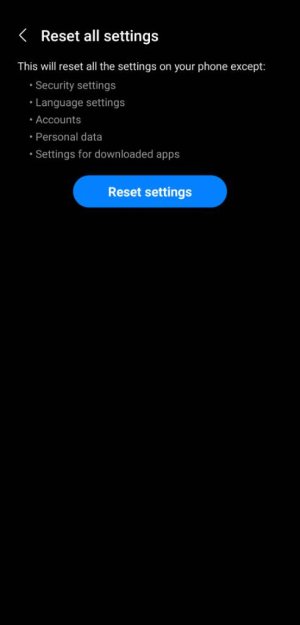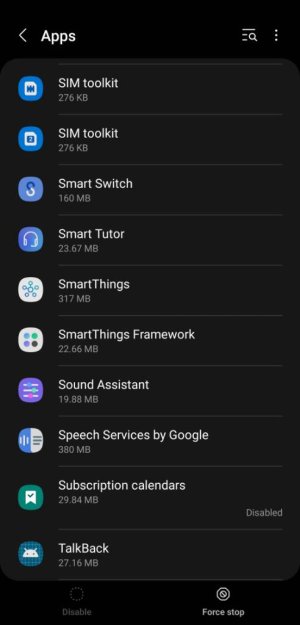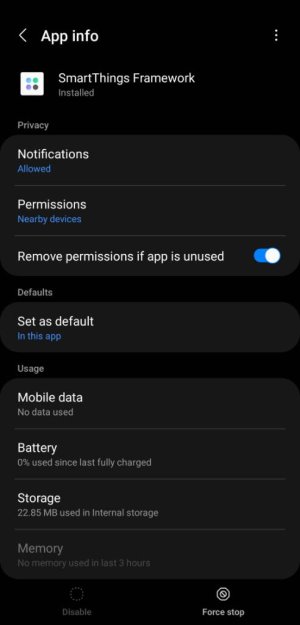Whenever I start the Smart View function from my Note 9's drop down menu, and it starts up, it gives my drop down menu issues. If I pull down my drop down menu, none of the buttons show (wifi, bluetooth, sound, rotation, etc). It will only show any notifications I have. Even when I get disconnected from Smart View, the issue remains until I restart my phone. Has anyone else run into this issue, &/or know how to resolve it?
This didn't happen before when I've used the Smart View function, up until this year (2022).
This didn't happen before when I've used the Smart View function, up until this year (2022).