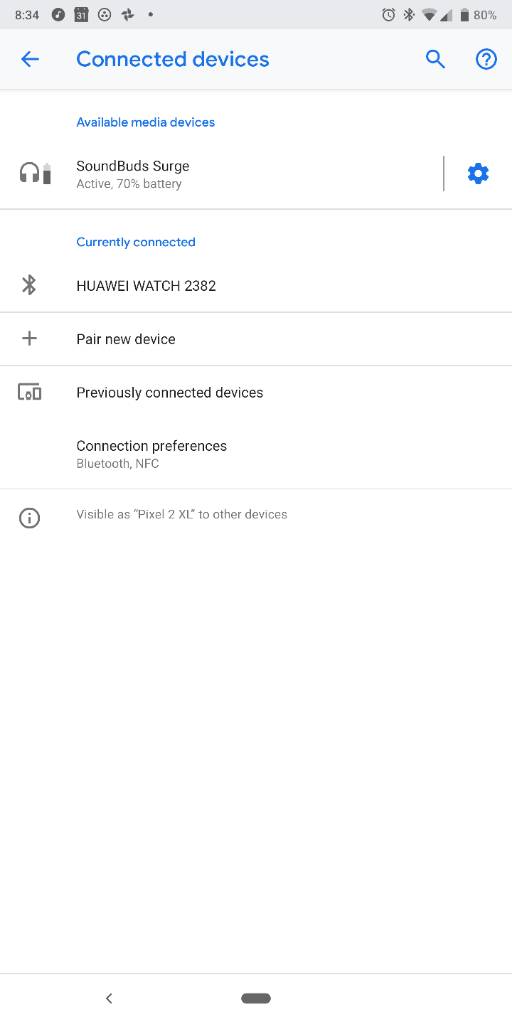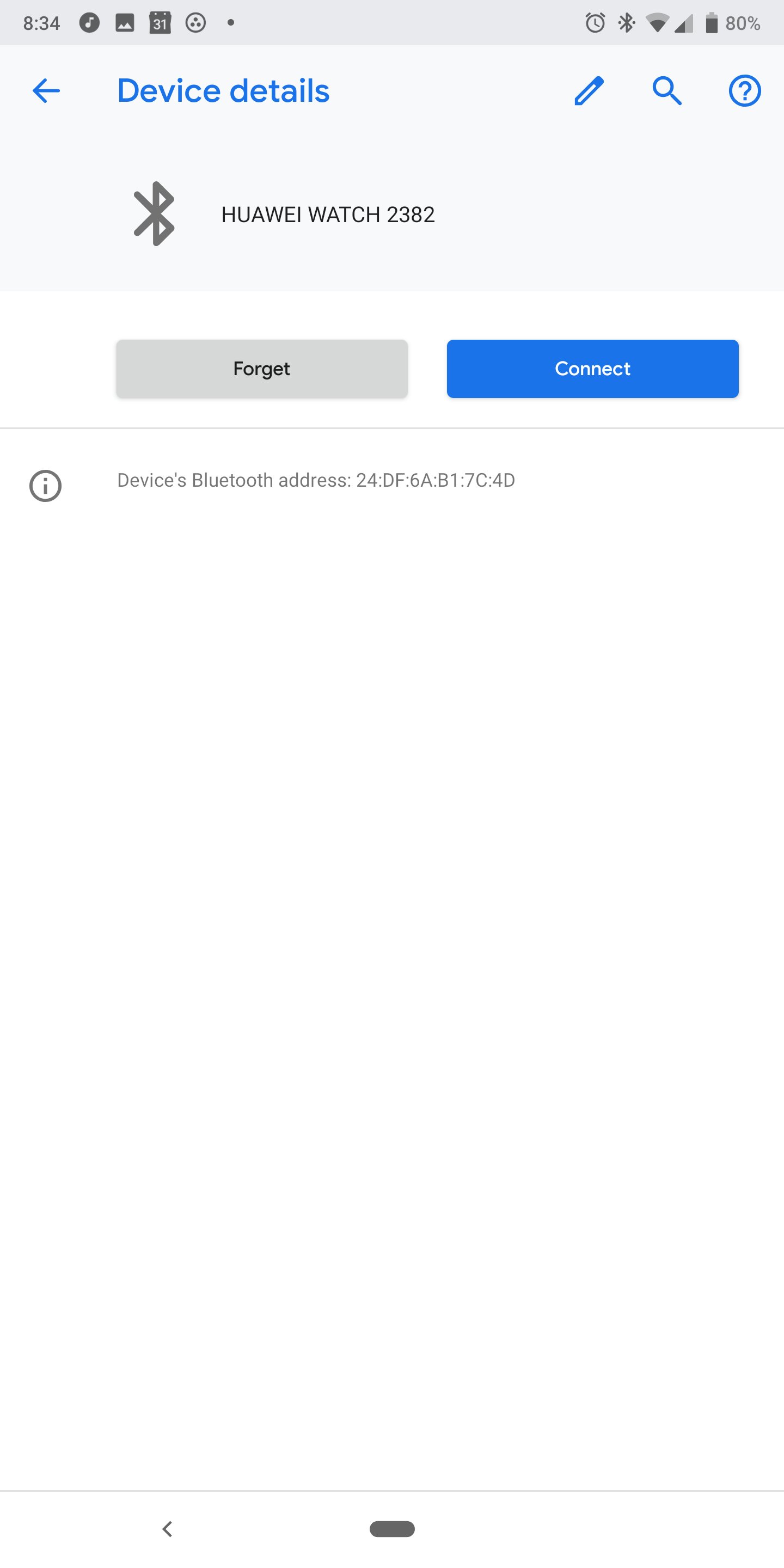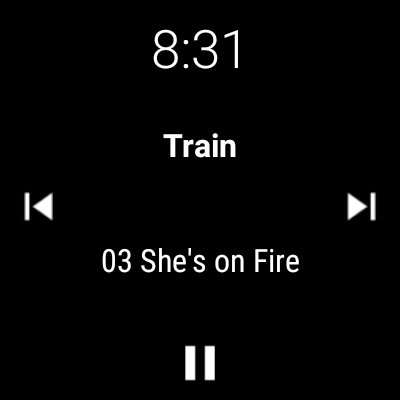- Jun 30, 2015
- 14
- 0
- 0
Have a Galaxy S7 with headphones plugged into the audio jack, plays music fine. When I try to control the music with my smartwatch, or other bluetooth controllers, it will skip a song forward or back just fine, but if I press pause, then play, the audio switches from my headphones to the smartwatch. The only way I can switch the audio output back to my headphones is by going into the Audio Output quick setting and selecting the headphones.
I've found the Separate App Sound in the settings which prevents the audio from switching to the smartwatch, but this only lets me select 1 app at a time. So if I switch from Pandora to Amazon Music, I have to go into the Separate App Sound settings and change the app listed each time.
What is the simple solution to make it so the audio always plays through my headphones, regardless of using my phone or smartwatch to pause/play/skip music?
I've found the Separate App Sound in the settings which prevents the audio from switching to the smartwatch, but this only lets me select 1 app at a time. So if I switch from Pandora to Amazon Music, I have to go into the Separate App Sound settings and change the app listed each time.
What is the simple solution to make it so the audio always plays through my headphones, regardless of using my phone or smartwatch to pause/play/skip music?