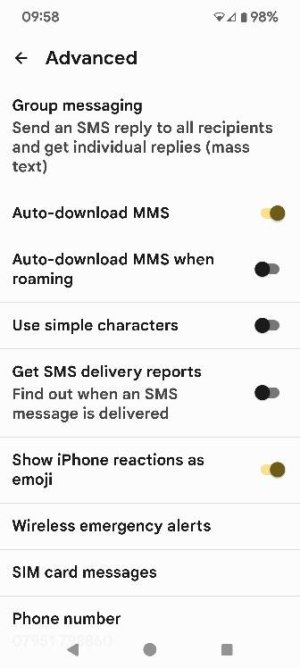- Dec 18, 2013
- 1,000
- 231
- 63
I've recently given my 7 Pro to my son and he's really happy with it apart from a minor problem, he can't send or receive sms messages. RCS is working fine but he needs sms for certain banking apps that send a one time password. He contacted his provider EE (T MOBILE UK) and they sent over the air settings which worked for a short time but it's now reverted back to no sms, even though he's changed nothing himself... Can anyone help? Thanks, David.