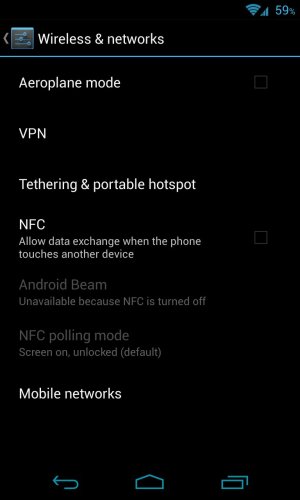Hello everyone,
a while ago i posted here about android os using 30%+ of battery and being my top battery user. since it has jumped to 50%+.
yesterday i found this thread on xda:
[Q] msm_hsic_host wakelock - xda-developers
which discusses the problem. they don't find any definitive solution but i did follow some of the fixes they listed there, and since my android os has dropped to 10%, which is great.
they were:
- disabling everything in settings>wireless>cell broadcasts
- disabling exchange services
- disabling location services (in the 4 different places they are listed)
i don't know if all of them are actually needed for the improvement, but that's what i did. i actually had location services turned off for a while with no effect, so i think its probably the first two that made the difference.
i thought i'd share since it took me ages to find something that helped.
a while ago i posted here about android os using 30%+ of battery and being my top battery user. since it has jumped to 50%+.
yesterday i found this thread on xda:
[Q] msm_hsic_host wakelock - xda-developers
which discusses the problem. they don't find any definitive solution but i did follow some of the fixes they listed there, and since my android os has dropped to 10%, which is great.
they were:
- disabling everything in settings>wireless>cell broadcasts
- disabling exchange services
- disabling location services (in the 4 different places they are listed)
i don't know if all of them are actually needed for the improvement, but that's what i did. i actually had location services turned off for a while with no effect, so i think its probably the first two that made the difference.
i thought i'd share since it took me ages to find something that helped.