- Oct 22, 2012
- 1,183
- 1,185
- 113
A couple questions please  . . .
. . .
1) Why does—what looks like—the Speedtest icon always appear whenever I have Wi-Fi turned on? And only show after I've swyped-down the Quick settings & notifications screen?
Those two icons don't show on the Home screen or any other screen, or on the black Status bar, rather they only show after swyping-down the ugly grey Quick settings & notifications screen — immediately to the left of the signal strength bars.
2) And, why does the signal strength bars icon continually show—on both the Home screen & Quick settings & notifications screen—even when I have Wi-Fi & Mobile data both turned off?
Thanks for any & all explanations!
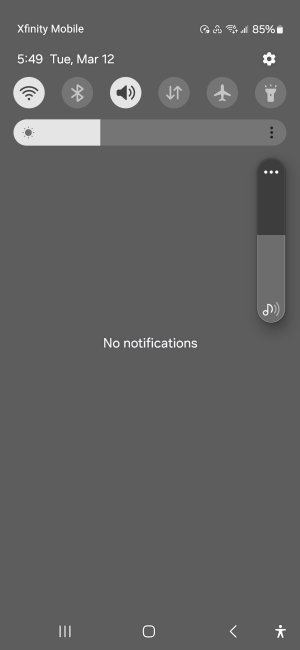
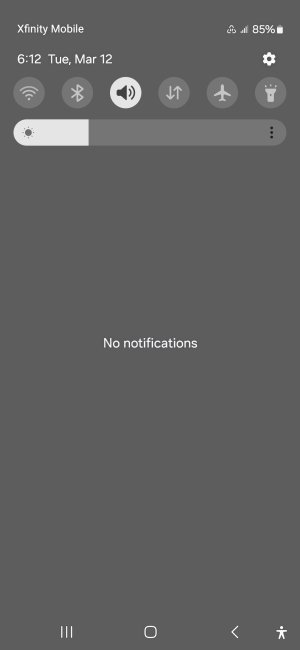
S23+
UI 6.0 v.14
1) Why does—what looks like—the Speedtest icon always appear whenever I have Wi-Fi turned on? And only show after I've swyped-down the Quick settings & notifications screen?
Those two icons don't show on the Home screen or any other screen, or on the black Status bar, rather they only show after swyping-down the ugly grey Quick settings & notifications screen — immediately to the left of the signal strength bars.
2) And, why does the signal strength bars icon continually show—on both the Home screen & Quick settings & notifications screen—even when I have Wi-Fi & Mobile data both turned off?
Thanks for any & all explanations!
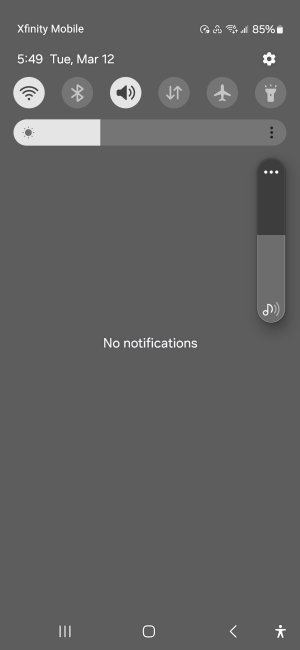
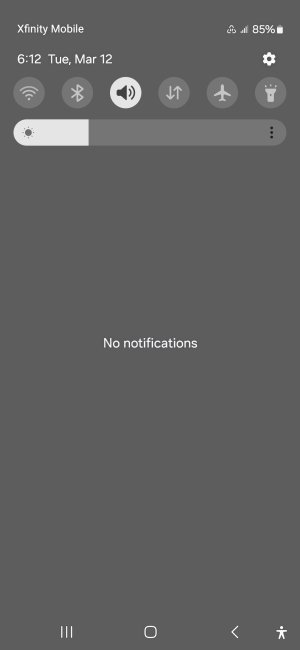
S23+
UI 6.0 v.14
Last edited:





