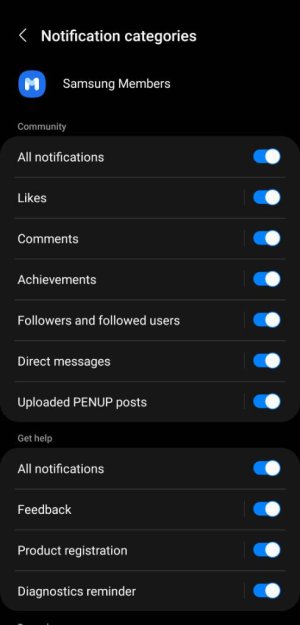Since updating it seems like persistent notifications are even more persistent!
Example, the Jabra app has always had an ongoing notification while my ear buds are in use, but now said notification hangs around even after the buds are powered off and stored. I can't even swipe to get rid of it. Only way to get rid of it seems to be to launch the Jabra app, then swipe it away to close.
Same is true for Device Pairing with Google Messages. After I unpair from my PC, the notification sticks until I launch and swipe up to close the Messages app.
Any idea if this is a bug or a new "feature" that is hopefully configurable?
Example, the Jabra app has always had an ongoing notification while my ear buds are in use, but now said notification hangs around even after the buds are powered off and stored. I can't even swipe to get rid of it. Only way to get rid of it seems to be to launch the Jabra app, then swipe it away to close.
Same is true for Device Pairing with Google Messages. After I unpair from my PC, the notification sticks until I launch and swipe up to close the Messages app.
Any idea if this is a bug or a new "feature" that is hopefully configurable?