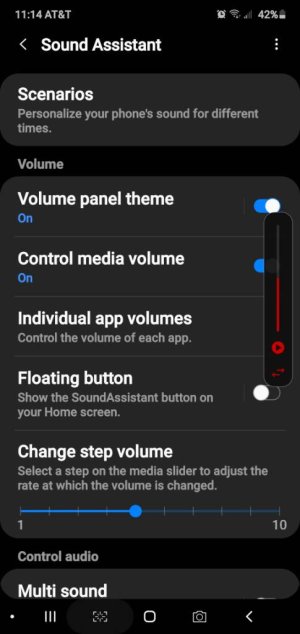- Jul 13, 2011
- 1,568
- 9
- 38
I maybe calling that wrong name, but something is off, when I use volume up or down, instead of coming down from top of phone, there is a narrow bar that comes on right side of phone, with arrow on bottom, if I click on them it enlarges the screen, but how do I get it back like it's suppose to be?
Hope's this makes sense and someone can tell me what to do.
Hope's this makes sense and someone can tell me what to do.