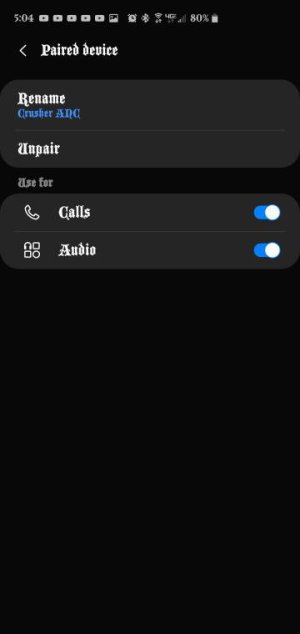- Mar 14, 2020
- 118
- 0
- 0
How can I stop my sound notifications from playing over Bluetooth and over my ear buds or when connected to my car?
I want to hear the notification coming from my phone. Right now if I am connected to Bluetooth, I don't hear anything. So because of that, I can't have my earbuds connected in the house. While I am driving I don't hear a notification either.
I want to hear the notification coming from my phone. Right now if I am connected to Bluetooth, I don't hear anything. So because of that, I can't have my earbuds connected in the house. While I am driving I don't hear a notification either.