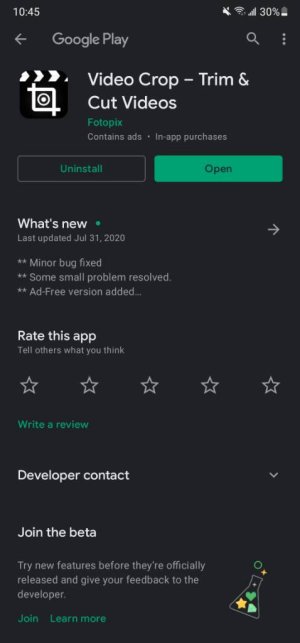- Sep 7, 2014
- 106
- 11
- 18
Hi!
I sent my phone to repair and I got it last week, I had factory reseted it of course.
Ever since I got my phone back there is an app that I don't want to update as I don't like the newer version but Play Store keeps auto upadting it even after unticking the "enable auto update" for that app.
I tried deleting data/cache of google play store and google service, wiping cache, but issue persists.
Before sending the phone to repair i didnt have this problem and I could use the old version of the app and it wouldn't auto update.
I also tried unticking "enable auto update" for another app just to try, and Play Store auto updates as well, so its not an issue of that app.
any suggestions?
thanks.
I sent my phone to repair and I got it last week, I had factory reseted it of course.
Ever since I got my phone back there is an app that I don't want to update as I don't like the newer version but Play Store keeps auto upadting it even after unticking the "enable auto update" for that app.
I tried deleting data/cache of google play store and google service, wiping cache, but issue persists.
Before sending the phone to repair i didnt have this problem and I could use the old version of the app and it wouldn't auto update.
I also tried unticking "enable auto update" for another app just to try, and Play Store auto updates as well, so its not an issue of that app.
any suggestions?
thanks.