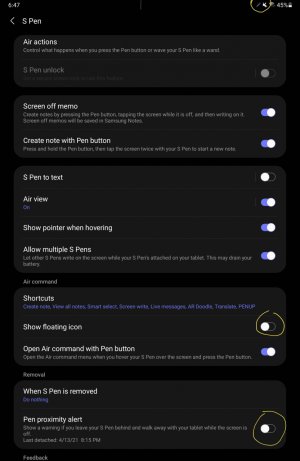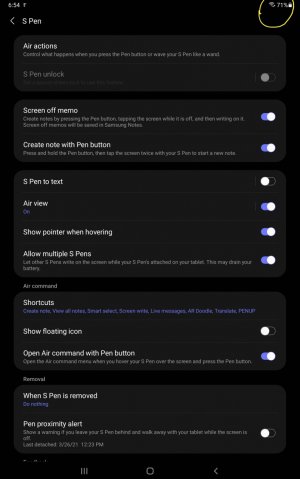Spen
- Thread starter o4liberty
- Start date
You are using an out of date browser. It may not display this or other websites correctly.
You should upgrade or use an alternative browser.
You should upgrade or use an alternative browser.
That's normal. The S7 has a capacitor in the Spen that charges when it's in contact with the spot on the back. Charge lasts about 30 hours or so (with no use).
I just take my Spen out if the case holder and charge it for 5 minutes or so each morning.
Note that the Spen works for most purposes with no charge.
I just take my Spen out if the case holder and charge it for 5 minutes or so each morning.
Note that the Spen works for most purposes with no charge.
Hello, I am not using the S pen, and when is detached, a notification appears. Is there a way to get rid of the S-pen notification in the notification bar (top right corner next to battery and wifi icons), I disabled the floating icon from menu, but that tiny notification I couldn't find a way to remove it. Any ideas?
I have a friend who also has Tab S7, and he doesn't have that S-pen icon I'm talking about. His S pen is in the box since he bought the tablet. And he doesn't know how he got rid of that icon.:-\
I have a friend who also has Tab S7, and he doesn't have that S-pen icon I'm talking about. His S pen is in the box since he bought the tablet. And he doesn't know how he got rid of that icon.:-\
- Feb 6, 2017
- 98,423
- 14,713
- 113
Hi, welcome to AC!Hello, I am not using the S pen, and when is detached, a notification appears. Is there a way to get rid of the S-pen notification in the notification bar (top right corner next to battery and wifi icons), I disabled the floating icon from menu, but that tiny notification I couldn't find a way to remove it. Any ideas?
I have a friend who also has Tab S7, and he doesn't have that S-pen icon I'm talking about. His S pen is in the box since he bought the tablet. And he doesn't know how he got rid of that icon.:-\
You check in settings>advanced features>S Pen then tap.>scroll down to pen proximity and toggle off
- Jan 8, 2011
- 13,699
- 9,707
- 113
Hy guys, thanks for your kind help. I know the S pen menu, i tried various methods, none worked. The icon stil appears. In the first image is my tablet with S pen detached, and in second, a friend's tablet, also with S pen detached. I don't know what he did, to get rid of that  ) Both models are Tab S7 Wi-fi.
) Both models are Tab S7 Wi-fi.
I suppose I have to get used with it, is no big deal after all...
Later edit: SOLVED!
In the S pen menu, I taped on "Air actions", then I switched to OFF position, and now it works, icon gone
I suppose I have to get used with it, is no big deal after all...
Later edit: SOLVED!
In the S pen menu, I taped on "Air actions", then I switched to OFF position, and now it works, icon gone
Attachments
Last edited:
- Feb 6, 2017
- 98,423
- 14,713
- 113
GreatHy guys, thanks for your kind help. I know the S pen menu, i tried various methods, none worked. The icon stil appears. In the first image is my tablet with S pen detached, and in second, a friend's tablet, also with S pen detached. I don't know what he did, to get rid of that) Both models are Tab S7 Wi-fi.
I suppose I have to get used with it, is no big deal after all...
Later edit: SOLVED!
In the S pen menu, I taped on "Air actions", then I switched to OFF position, and now it works, icon gone
 , yeah my Note 20U little different menu
, yeah my Note 20U little different menuSimilar threads
- Replies
- 5
- Views
- 1K
- Replies
- 18
- Views
- 5K
- Replies
- 2
- Views
- 5K
- Replies
- 3
- Views
- 1K
Members online
Total: 12,009 (members: 8, guests: 12,001)
Forum statistics

Space.com is part of Future plc, an international media group and leading digital publisher. Visit our corporate site.
© Future Publishing Limited Quay House, The Ambury, Bath BA1 1UA. All rights reserved. England and Wales company registration number 2008885.