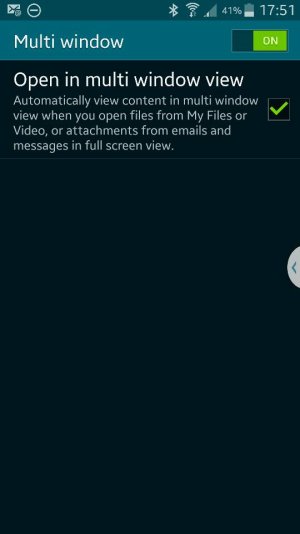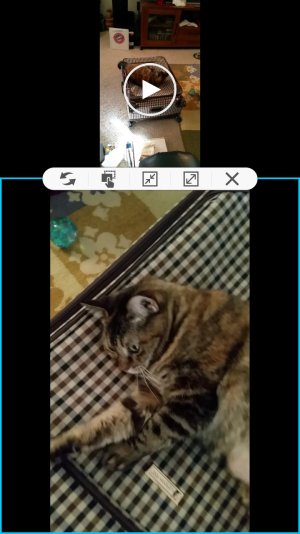So my co-worker has a Galaxy S5. When he goes to play a video from the stock gallery app the actual video plays in a split window and the other half is just the gallery. There is a white dot in the middle but when I press it there is no Maximize icon like on my Note 4. There are three icons and one of them puts the video into a smaller floating window. No matter what we have tried he cannot play the video full screen. I tried to replicate this on my Note 4 using the stock gallery app and the stock video player. I can't get it to do the same thing or how to fix his S5 so he can view videos using the full display. It appears that one side is the video selector and the other side actually plays the video. I had him download MX Player and when he goes to the gallery, selects a video, then chooses MX as the player, the video still plays in a separate window.
I'm stumped. Anyone have any ideas what is going on?
I'm stumped. Anyone have any ideas what is going on?