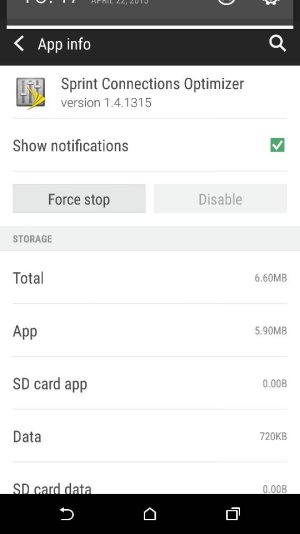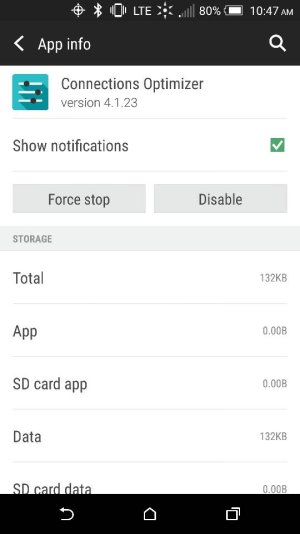Hey guys, had this enabled by default, but it's getting in the way now and I can't seem to remember how to open it up to disable it. So those of you on Sprint, where's it at? I'm probably doing something like looking right past the icon in the app drawer or something like that. Thanks!
Sent from my HTC One M8
Sent from my HTC One M8