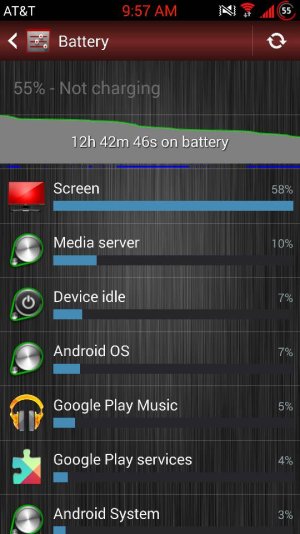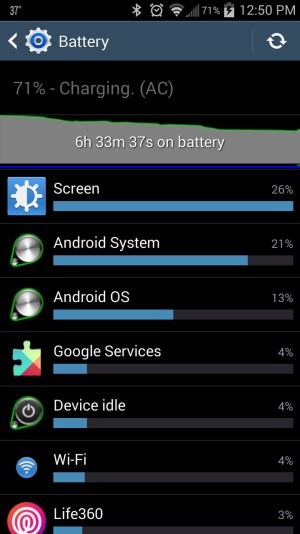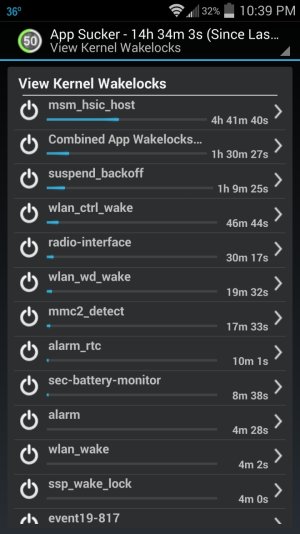My S4 received the Kit Kat update and once it rebooted the lock screen was freezing and within 1 hour the battery went from 90% to 17%! I noticed the GPS icon at top left was flashing rapidly as if it was unable to locate reference points. I switched off the GPS and all seemed well as long as it remained off. I use hands free with a Bluetooth headset when driving so the first time I made a call the "driving mode" activated the GPS again and the phone was back to messed up. The only way I have been able to correct the problem is to ensure GPS is off, hands free is off and then pull the battery.
I did stop by a Sprint tech store and the tech was very helpful. He learned a bit with my experience and he informed me of all the other issues. Sprint has instructed the techs to NOT attempt to roll back the system as the phone will brick. Sprint and Samsung are supposedly working on a patch and as long as you have reported your issue to Sprint you should receive a patch within a coupe weeks. If you have not yet upgraded to Kit Kat my advice is DO NOT DO SO until the issues have all been resolved. Fortunately my wife's S4 did not receive an update notification until a few days after mine so we know not to proceed. With luck this will be corrected quickly, all else seems to work as long as the GPS remains off.