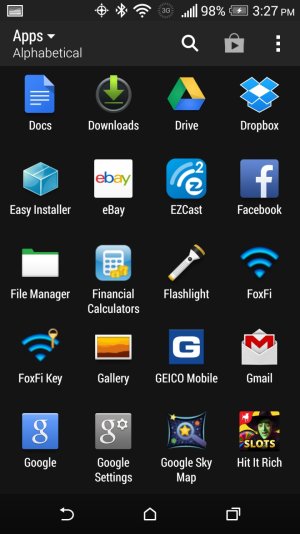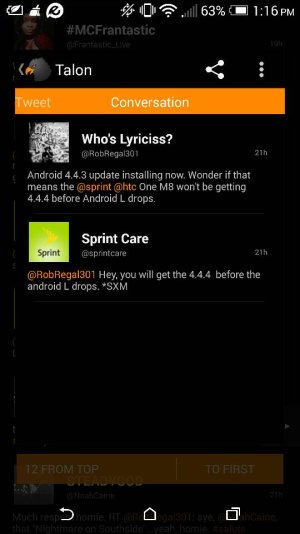elshagon
Well-known member
- Jun 13, 2010
- 171
- 10
- 0
I will probably just keep my Airave on for now so I don't have the lame icon in the notification bar bugging me all the time. I know I can turn WiFi calling off and on when I leave the house, but it would be a pain to remember each time coming and going.