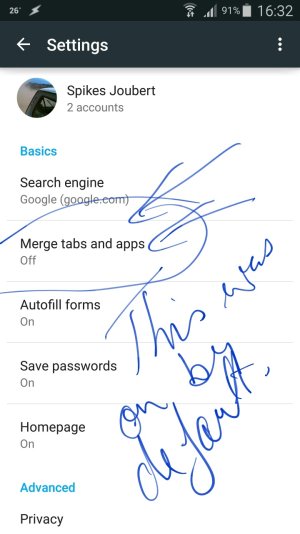GrassyKnoll312
Active member
- Aug 7, 2014
- 44
- 0
- 0
Power savings info no longer shows how long the device has been off the charger. Simply shows remaining time left. Also annoying is every time i touch a menu item even to scroll, it does some brief funky gray color change flash.
Samsung Galaxy Note 4
Posted via the Android Central App
Samsung Galaxy Note 4
Posted via the Android Central App