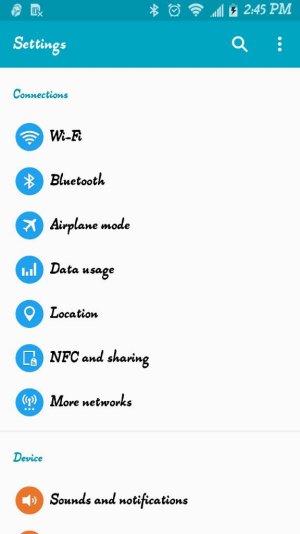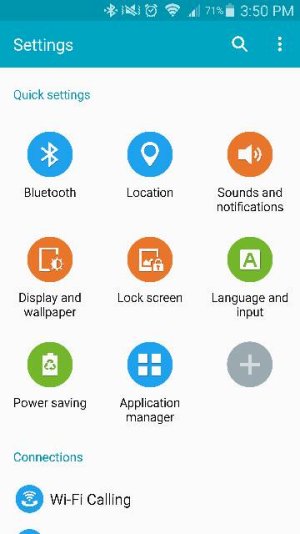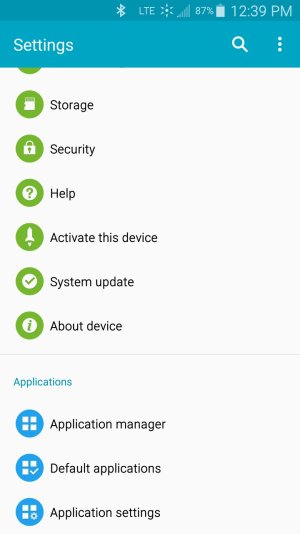Sprint Note4 Wi-Fi calling?
- Thread starter DWR_31
- Start date
You are using an out of date browser. It may not display this or other websites correctly.
You should upgrade or use an alternative browser.
You should upgrade or use an alternative browser.
- Oct 16, 2010
- 275
- 3
- 0
Should be under connections, right near the top under settings
This is what I see.
Attachments
- Apr 17, 2012
- 32,273
- 23
- 38
This is what I see.
At the top left is that a SIM card error icon?
Ntchwaidumela
Well-known member
- Feb 22, 2011
- 1,979
- 28
- 0
Settings>Call>Scroll down to Wi-Fi Calling>Turn it on. Pull down your notification menu and scroll left, then press and hold the Wi-Fi Calling icon and you can set your preferences. The Help section under Connection Preferences will explain a little more about your preferences.
- Oct 16, 2010
- 275
- 3
- 0
The SIM card issue might be the cause if that is what that symbol means. But also if you open the expanded notifications from the home screen, and then press and hold the Wi-fi calling icon that should take you into the wi-fi calling settings.
Sprint said because I haven't activated the SIM, it won't get the server side update.
I guess I'll just have to wait 2 months because that's how much longer I'm going to be using free tethering on my G2.
depechemodegurl
Well-known member
- Jun 4, 2010
- 198
- 2
- 18
My sim is activated and I still don't have it.. I also don't have a 'call' in my settings, but when I open my dialer and go into call settings from there, there is no wifi calling listed there either. Wifi calling is activated on my account through sprint but I just can't find where to turn it on in my phone.

Found it interesting I have wifi calling listed in my app manager but no where to actually turn it on!


Found it interesting I have wifi calling listed in my app manager but no where to actually turn it on!

Last edited:
Ntchwaidumela
Well-known member
- Feb 22, 2011
- 1,979
- 28
- 0
Depechemodegurl, Call should be under be under the heading "Applications" in your main settings.
depechemodegurl
Well-known member
- Jun 4, 2010
- 198
- 2
- 18
There is no call anywhere in any of my settings. I can access my call settings through the dialer but there is no setting for wifi calling. Do you see something for wifi calling there?Depechemodegurl, Call should be under be under the heading "Applications" in your main settings.

Attachments
depechemodegurl
Well-known member
- Jun 4, 2010
- 198
- 2
- 18
Wanted to post my solution in case anyone else is missing wifi calling...Sprint said because I haven't activated the SIM, it won't get the server side update.
I guess I'll just have to wait 2 months because that's how much longer I'm going to be using free tethering on my G2.
From the play store, look for and download an app called Refresh Customization, open the app.
Select Refresh Customization Opt 1 - this will force the phone to clear out and then retrieve some network information but will not delete any files or content from your phone.
Select Refresh Customization Opt 2 - This should force the phone to recognize the Sprint Zone and other apps that it likely has installed but has 'branded' incorrectly.
Once you've run both options, uninstall the Refresh Customization app
Ntchwaidumela
Well-known member
- Feb 22, 2011
- 1,979
- 28
- 0
There is no call anywhere in any of my settings. I can access my call settings through the dialer but there is no setting for wifi calling. Do you see something for wifi calling there? //images.tapatalk-cdn.com/15/04/27/08bcc9bb1c932a1c711f978cf293515c.jpg
For some reason, it looks like your application menu is cut short. Mine (T-Mobile) is the fourth option down, right under Calendar. When I open Call, Wifi Calling is on the list.
Ntchwaidumela
Well-known member
- Feb 22, 2011
- 1,979
- 28
- 0
I can't find the WiFi calling setting anywhere.
Please somebody help me.
Galaxy Note 4
Galaxy S III
LG G2
If it ain't Tech, it ain't Right.
Also, you should find it in Settings>More Networks.
Chris Knospe
New member
- Jan 6, 2013
- 1
- 0
- 0
Similar threads
- Locked
- Replies
- 2
- Views
- 2K
- Question
- Replies
- 18
- Views
- 3K
- Replies
- 12
- Views
- 2K
Trending Posts
-
Question Often unable to switch between Chrome windows on Android tablet
- Started by dj54321
- Replies: 2
-
Play System Update January
- Started by mustang7757
- Replies: 7
-
-
New to me Watch Ultra 2025
- Started by Joshua Luther1
- Replies: 1
-
Looking for testers – I just released my new Android game (feedback appreciated!)
- Started by mustapapa
- Replies: 2
Forum statistics

Space.com is part of Future plc, an international media group and leading digital publisher. Visit our corporate site.
© Future Publishing Limited Quay House, The Ambury, Bath BA1 1UA. All rights reserved. England and Wales company registration number 2008885.