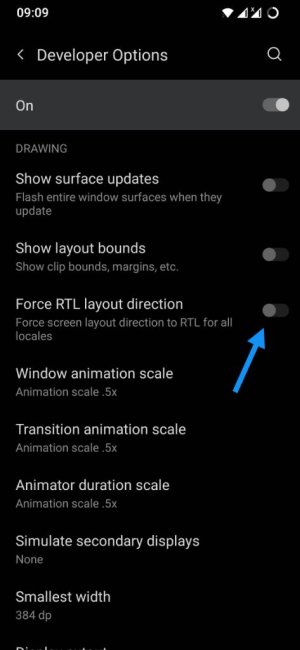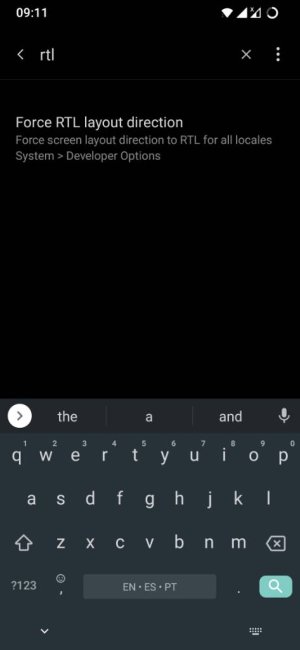- Oct 4, 2014
- 2,909
- 8
- 38
Somehow I screwed up my status bar icons positions when I was messing with my QUICK MENU ICONS. Now my status bar icons positioned in different settings that I've been using for years. How can I fix this stupid mistake? Please help me as soon as possible. Thanks.
Edit
I can't believe that I created this problem with I thought would be simple by moving QUICK SETTINGS around. Enen the navigation icons at the bottom of the screen are reversed. Hopefully, the fix will be as simple as adjusting one setting.
Edit
I can't believe that I created this problem with I thought would be simple by moving QUICK SETTINGS around. Enen the navigation icons at the bottom of the screen are reversed. Hopefully, the fix will be as simple as adjusting one setting.
Last edited: