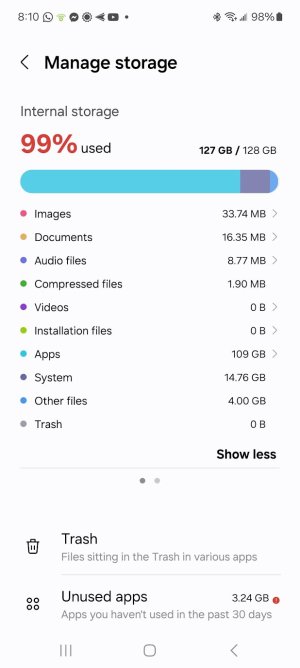- Mar 22, 2024
- 42
- 18
- 8
after moving TONS of stuff from the internal drive to an SD card
and then deleting TONS more stuff from the internal drive -
I STILL keep getting the message that I am out of room - see attached. I still can NOT use my camera.
Not sure what else I can move / delete - I guess all those APPS are the culprit, but I have deleted tons of those as well.
As always, I am grateful for any feedback / suggestions. Thanks!
W
and then deleting TONS more stuff from the internal drive -
I STILL keep getting the message that I am out of room - see attached. I still can NOT use my camera.
Not sure what else I can move / delete - I guess all those APPS are the culprit, but I have deleted tons of those as well.
As always, I am grateful for any feedback / suggestions. Thanks!
W