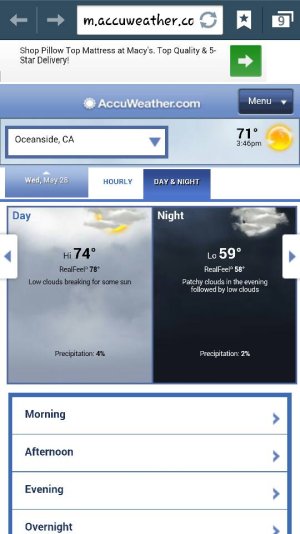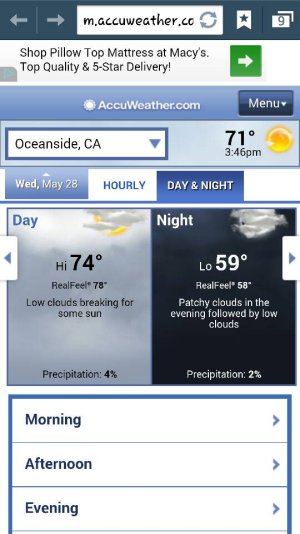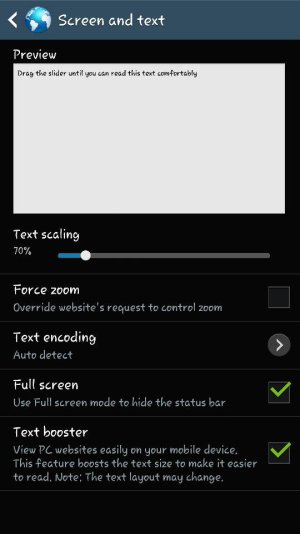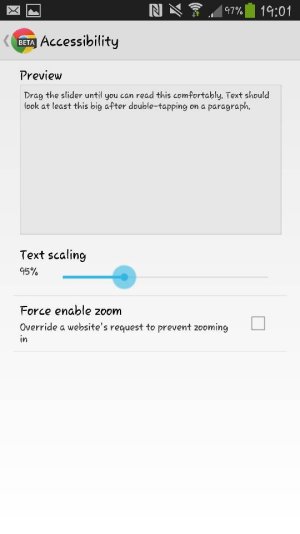- Jun 2, 2014
- 124
- 0
- 0
Hey all, did a search and couldn't come up with anything, here or google. Was wondering if there is a way to be able to have a default zoom farther out than it is now, especially when it comes to mobile sites? Just bought a note 3 att (but figure all note 3's have the same stock browser so i posted here) and do not care for there not being an option for default zoom like there was on my previous att s3. Attached are some screenshots, the ones that have more content and settings are actually my old s3, whereas the ones with lesser amount of content displayed are the note 3 (with att in the notification bar), which makes no sense.... More screen real estate = less displayed?? Newer = less settings??
Also what's up with there not being an option to sync google bookmarks now with stock browser?
And lastly, any root for att note 3 4.4.2? Searched and there are root methods for every other model except for the att version.
Too, I noted that the chrome browser app doesnt have an option for zoom either... Makes no sense not having a basic option like that
Any thoughts would be appreciated. Thanks
Also what's up with there not being an option to sync google bookmarks now with stock browser?
And lastly, any root for att note 3 4.4.2? Searched and there are root methods for every other model except for the att version.
Too, I noted that the chrome browser app doesnt have an option for zoom either... Makes no sense not having a basic option like that
Any thoughts would be appreciated. Thanks
Attachments
-
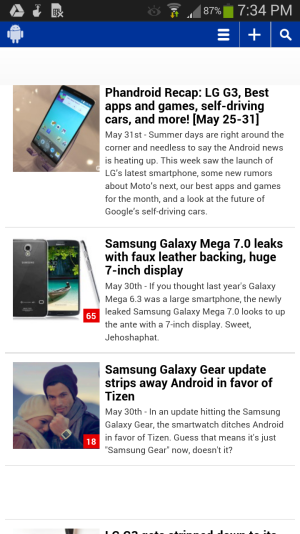 Screenshot_2014-06-01-19-34-08.png346.5 KB · Views: 25
Screenshot_2014-06-01-19-34-08.png346.5 KB · Views: 25 -
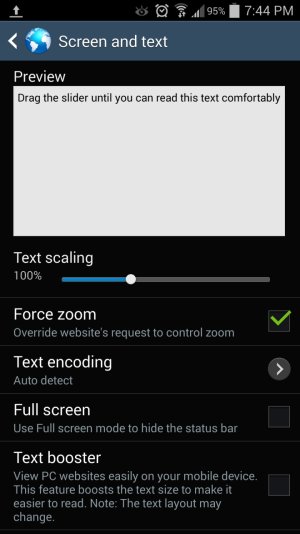 Screenshot_2014-06-01-19-44-10.jpg133.3 KB · Views: 29
Screenshot_2014-06-01-19-44-10.jpg133.3 KB · Views: 29 -
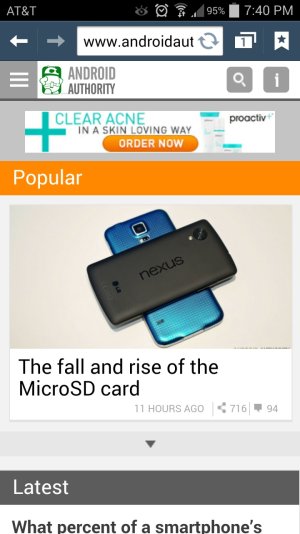 Screenshot_2014-06-01-19-40-57.jpg167.3 KB · Views: 32
Screenshot_2014-06-01-19-40-57.jpg167.3 KB · Views: 32 -
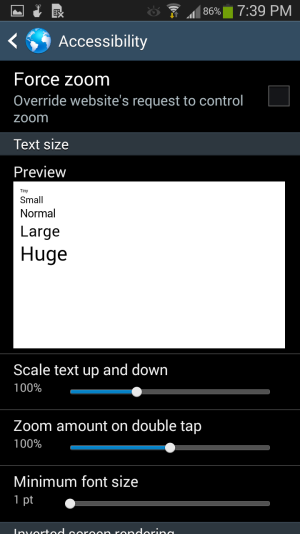 Screenshot_2014-06-01-19-39-21.png85.4 KB · Views: 27
Screenshot_2014-06-01-19-39-21.png85.4 KB · Views: 27 -
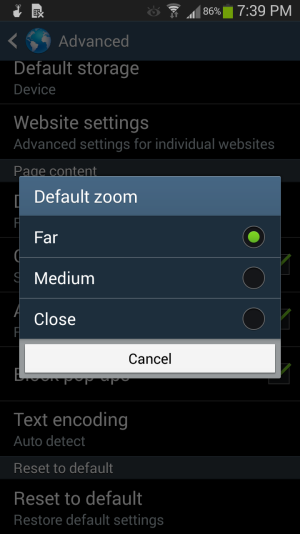 Screenshot_2014-06-01-19-39-11.png107.6 KB · Views: 25
Screenshot_2014-06-01-19-39-11.png107.6 KB · Views: 25 -
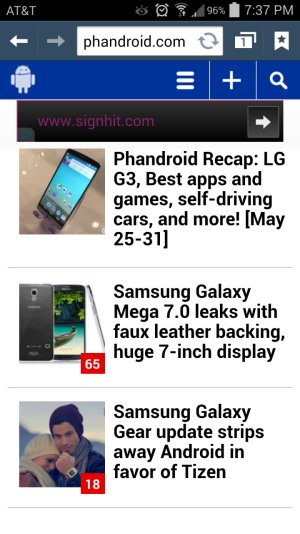 Screenshot_2014-06-01-19-37-25.jpg218.2 KB · Views: 25
Screenshot_2014-06-01-19-37-25.jpg218.2 KB · Views: 25 -
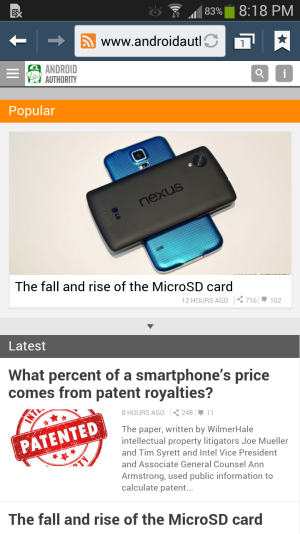 Screenshot_2014-06-01-20-18-59.png353.1 KB · Views: 37
Screenshot_2014-06-01-20-18-59.png353.1 KB · Views: 37
Last edited: