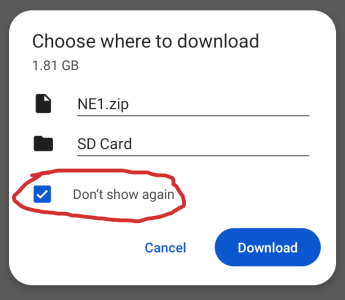When using a browser on my new Android tablet (Samsung Galaxy Tab S9 FE) I'd like the browser to prompt for a download location whenever I down a file, as opposed to the files going to a designated folder (Downloads being the default).
Is this possible?
Firefox won't do it, Chrome SHOULD do it but despite setting to On the option: 'ask where to save files' it still won't prompt for a download location, the files automatically go to Downloads.
Is there a way to do this, maybe even with another browser?
Is this possible?
Firefox won't do it, Chrome SHOULD do it but despite setting to On the option: 'ask where to save files' it still won't prompt for a download location, the files automatically go to Downloads.
Is there a way to do this, maybe even with another browser?