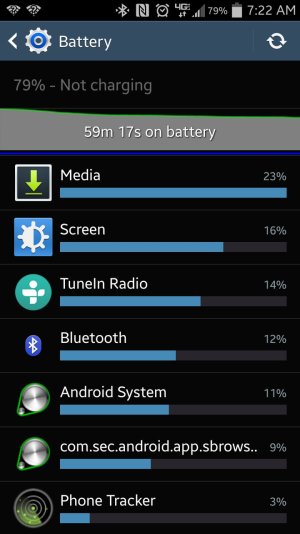Galaxy Note 3 was sent OTA update for kit kat 4.4.2 May 17, 8:10 am after that update the phone battery started dropping, the screen started freezing up and lagging, home button no longer was working, wifi keeps dropping &/or can't log on to wifi, but worst of all I can not send or receive text messages, & phone call reception is poor and get more dropped calls in areas that use to be very solid reception. I did everything samsung and verizon told me to do, battery out and back in , sims card out and back in, empty cache, etc.... nothing worked! Very upset, can not communicate with my son via text messaging unless I make it a multimedia message and send via data, but still do not receive his texts back . . .the next day if I turn off the phone and turn it back on a few text messages will come streaming in . . but not all of them. My battery use to last a full day with heavy use and a day and a half with minimum use . . now it is only lasting 3-4 hours!?!?!?!?! I was told by Samsung that I can not remove the update but that they can "reflash the software" at one of their samsung experience shops (i.e. Best Buy). I called one of their experts and they told me that they will just re-install the update to make sure it was loaded correctly.??? That maybe it was interrupted during installation causing the problems. Nothing interrupted it . . and if this is true than how come the users that downloaded the updated via wired to pc are having the same problems?? Verizon offered a refurbished replacement. ., .I told them no way. I spent a lot of money and this phone was only a few months old. I WISH I HAD NEVER UPDATED TO KIT KAT 4.4.2 **SO Does anyone know if the software update can be removed?