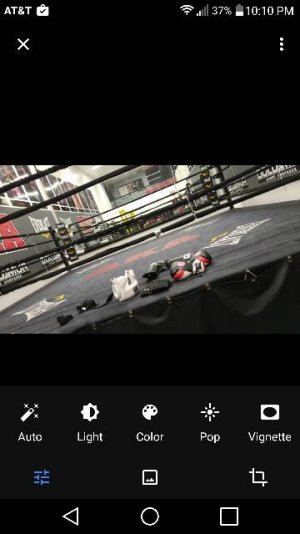- May 25, 2015
- 34
- 0
- 0
So since I've had my phone the last couple days, I've been able to use the stock photo editing all without a problem. That includes editing and saving. But now it's changed. The layout and look of it is completely different than before and now I'm not able to save my photos. I'm not sure if I accidentally changed something in my own or what, just been exploring my phone since its my first Android.
I don't have a screen shot of it before, but I included one of how it looks now. Before, I was able to "scroll" through the changes like saturation, contrast, etc. The filters and cropping were much different too.
Does anyone know what may have happened or have a clue what I'm talking about? Suggestions? Thanks!
Posted via the Android Central App
I don't have a screen shot of it before, but I included one of how it looks now. Before, I was able to "scroll" through the changes like saturation, contrast, etc. The filters and cropping were much different too.
Does anyone know what may have happened or have a clue what I'm talking about? Suggestions? Thanks!
Posted via the Android Central App