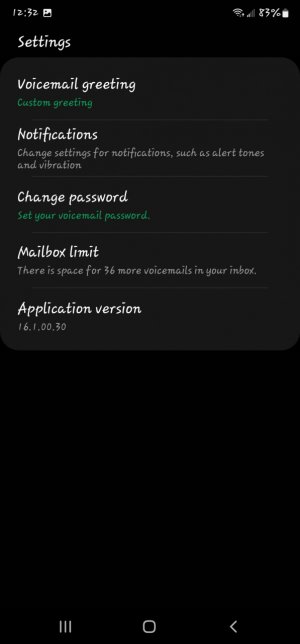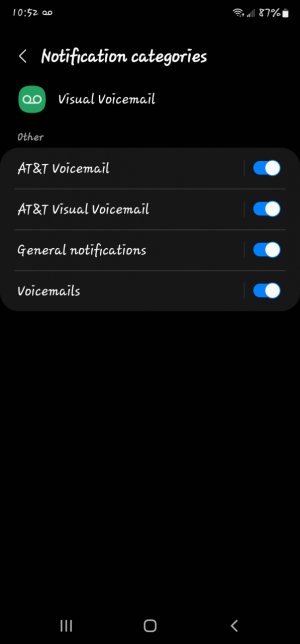- Oct 30, 2017
- 105
- 0
- 0
I have ATT... how do I stop visual voicemail from refreshing while I have the app open?
Generally you swipe down on the screen to make something like this refresh... however it will do it while I'm using it.
The reason this is as annoying as hell is when you click a message you get a drop down with extra icons to call/message/share.
This is great... play the message fine...
However I'm generally going to listen to multiple messages when I open the app... so I click the next message and the drop down shows with the extra icons and I press play and then the damn thing refreshes the screen... (get the little activity icon on top) and it closes the message I just opened. I have to wait a second for it to refresh and then open it again... it will do this repeatedly after listening to each message. There is absolutely no reason for this thing to check for new messages everytime I listen to one. Sometimes I might have 10+ messages to go through.
Generally you swipe down on the screen to make something like this refresh... however it will do it while I'm using it.
The reason this is as annoying as hell is when you click a message you get a drop down with extra icons to call/message/share.
This is great... play the message fine...
However I'm generally going to listen to multiple messages when I open the app... so I click the next message and the drop down shows with the extra icons and I press play and then the damn thing refreshes the screen... (get the little activity icon on top) and it closes the message I just opened. I have to wait a second for it to refresh and then open it again... it will do this repeatedly after listening to each message. There is absolutely no reason for this thing to check for new messages everytime I listen to one. Sometimes I might have 10+ messages to go through.