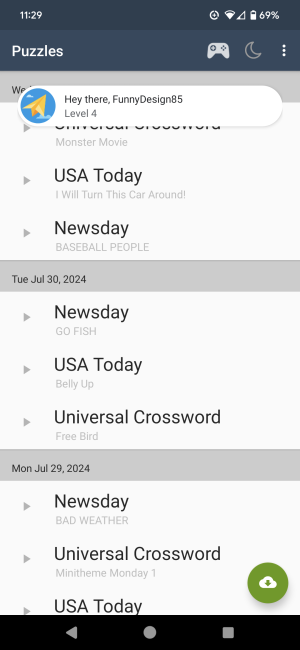The other day, I installed 0h h1 on my rooted Android phone. When I launched the program, it popped up a small ‘banner’ that read “Hey there, <cust ID> /n Level X”. Annoying, but okay.
However, when I launched Shortyz, I saw the same logo. So, I uninstalled 0h h1, assuming that the banner would go away, but it didn’t. I then rebooted my phone, but the banner is still there. Question: What the heck should I do to make this banner go away?
While on the subject of uninstalling, when I ran Setup -> Apps > All apps (with show system), I saw a significant number of apps with names like android.auto_generated_rro_product_, with a size of zero bytes. Is there some way to get rid of this garbage?
However, when I launched Shortyz, I saw the same logo. So, I uninstalled 0h h1, assuming that the banner would go away, but it didn’t. I then rebooted my phone, but the banner is still there. Question: What the heck should I do to make this banner go away?
While on the subject of uninstalling, when I ran Setup -> Apps > All apps (with show system), I saw a significant number of apps with names like android.auto_generated_rro_product_, with a size of zero bytes. Is there some way to get rid of this garbage?