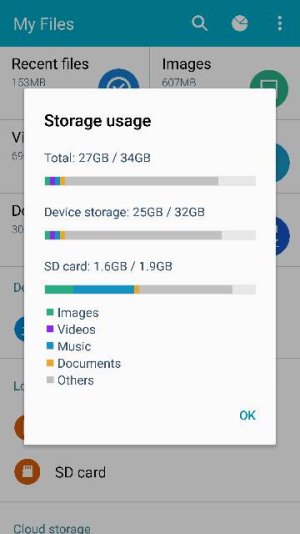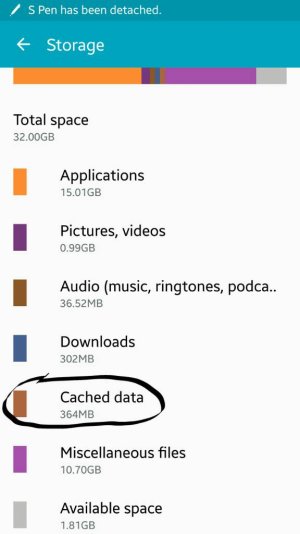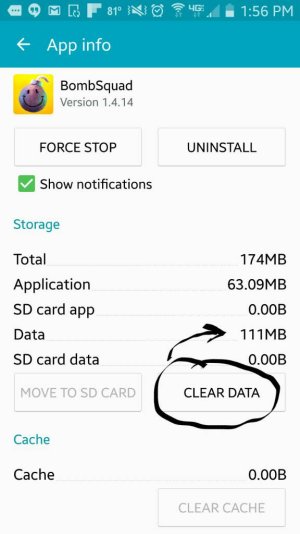If you want to free up some storage space, go to Settings. Chose Storage. Click on Cached data.
It will ask if you want to clear cached data. Choose yes. This can take a couple minutes before it's deleted the cached data. Check back later and it should be just a few KB now (vs MB or GB before deletion).
This data is similar to the temporary internet files on your PC that build up over time. Except that this is temporary data your apps have downloaded, needed at the time of download but not really needed long term.
You don't need to keep these around forever. Delete them every once in a while (kind of like taking the trash out each week).
Also, click on Applications. Wait a minute or so for it to calculate the size of each application.
Chose to sort by size. The largest apps will be at the top. You can click on each app and decide if you don't really use it anymore, then delete it.
Or, if you still use the app, decide if you want to delete the app data. BE CAREFUL with this. If it's an app like S Note or some other app that you create content with, you probably DON'T want to delete the data. But, if it's synced in the cloud, maybe you do want to delete it (just on your phone).
But, if it's an app like Facebook, Google+, Chrome, etc then it's likely safe to delete the data since it's meant to be temporary. Use your judgment. Don't delete any important data.
If it's a game and you delete data, you are probably deleting images, videos, sounds, and other games related assets - which might prevent the game from functioning correctly. But, you might also be deleting your game progress unless that is synced online.
BE CAREFUL in what you choose to delete. Think twice.
On the application details, click the Delete data button to clear up more space.