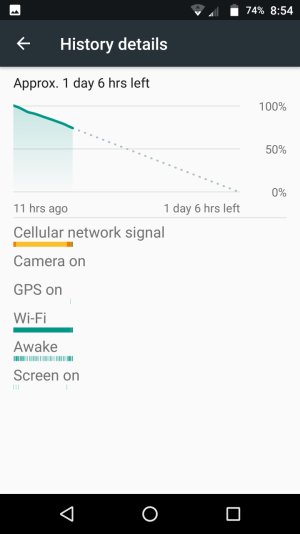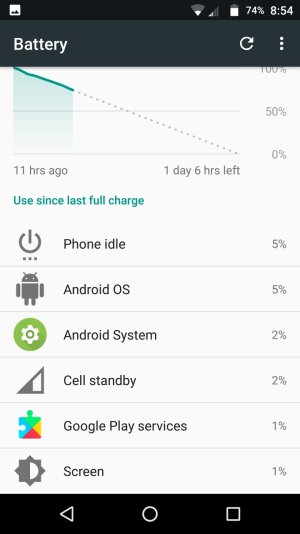I've been noticing for the past week or so some odd battery drain overnight. I'll charge to 100%, unplug and go to bed, when I wake up I'm down about 20%. I'm noticing the phone is awake many many times and Android OS is keeping the phone awake for hours. Ill attach some screenshots. Anyone have any thoughts or ideas??
Strange battery drain
- Thread starter JIH2009
- Start date
You are using an out of date browser. It may not display this or other websites correctly.
You should upgrade or use an alternative browser.
You should upgrade or use an alternative browser.
Plug it in overnight while you sleep so it is always fully charged when you wake up. No, it is not worse for the battery to do that.
Your cellular signal is not great; that may be contributing to battery usage.
See also:
Five Smartphone Battery Myths, Explained
What You Should (and Shouldn’t) Do to Extend Your Phone’s Battery Life | The Wirecutter
Your cellular signal is not great; that may be contributing to battery usage.
See also:
Five Smartphone Battery Myths, Explained
What You Should (and Shouldn’t) Do to Extend Your Phone’s Battery Life | The Wirecutter
Tarah Sorber
Trusted Member
- Apr 29, 2015
- 934
- 0
- 16
Mine has been doing the same thing since yesterday.. nothing is draining the battery that i can see...so im not sure whats going on.
mobrules
Well-known member
- Jan 21, 2011
- 1,170
- 0
- 0
If you don't have GSam Battery Monitor installed yet, install it and let it run.
Charge your phone to 100% and let GSam run overnight.
On the main GSam screen there's an icon on the bottom that looks like a vacuum. It's the app sucker screen and will show you which apps are running.
Screenshot that and many here will offer suggestions. Hope that helps.
Charge your phone to 100% and let GSam run overnight.
On the main GSam screen there's an icon on the bottom that looks like a vacuum. It's the app sucker screen and will show you which apps are running.
Screenshot that and many here will offer suggestions. Hope that helps.
Due to my weak signal I tried airplane mode overnight with just WIFI on...same issue.
Plug it in overnight while you sleep so it is always fully charged when you wake up. No, it is not worse for the battery to do that.
Does your battery drain that rapidly during the day just sitting idle?
I have bad cell signal at my home, worse than yours judging by the colored bars, and mine does not drain that much at all just sitting. It was asleep with no wakelocks all night according to my stats and I think I lost maybe 4-5%.
I have bad cell signal at my home, worse than yours judging by the colored bars, and mine does not drain that much at all just sitting. It was asleep with no wakelocks all night according to my stats and I think I lost maybe 4-5%.
mobrules
Well-known member
- Jan 21, 2011
- 1,170
- 0
- 0
Yeah I forgot about that........ I use several different devices.
Here's some suggestions. Shut down 4g and WiFi at night. Under settings-data usage-turn on data saver. Calls and texts still come through.
I also look at each app settings. Each app has a data usage setting. Inside that is an option to enable/restrict background data. You might be surprised how many apps have access to background data unrestricted.
This is a personal preference and can be turned on/off if it causes any issues. I have 140 apps installed but only about 10-15 have access to background data.
Have you set up developer options yet? If not do so, here's the path to turn it on. Settings-about phone-tap build number 7 times. Under developer options the 6th option down is running services. See what is actually running in the background. I would charge up and then look there after a big battery drain.
Hope some of this helps.
Here's some suggestions. Shut down 4g and WiFi at night. Under settings-data usage-turn on data saver. Calls and texts still come through.
I also look at each app settings. Each app has a data usage setting. Inside that is an option to enable/restrict background data. You might be surprised how many apps have access to background data unrestricted.
This is a personal preference and can be turned on/off if it causes any issues. I have 140 apps installed but only about 10-15 have access to background data.
Have you set up developer options yet? If not do so, here's the path to turn it on. Settings-about phone-tap build number 7 times. Under developer options the 6th option down is running services. See what is actually running in the background. I would charge up and then look there after a big battery drain.
Hope some of this helps.
babracmmm
Well-known member
- Apr 17, 2010
- 262
- 8
- 0
Last night I went to bed with 100% battery. Woke up late because alarm didn't go off. Battery was dead. This has happened twice in the little over a month I've had the phone. Normally the phone will go all night and all day and still be at 40-50% when I get home from work after the previous evening charge. It says "Android system" 52% and "Voice mail" 20% for battery usage overnight. Not sure what to do about Verizon voice mail (whatever that is--an app?). I think last time this happened it was taking up a lot of battery.
1. Try restarting the phone. It may be that restarting will fix whatever is up with VVM.
2. If you depend on your phone as an alarm in the morning, plug it in overnight. No, that is not worse for the battery.
3. This also may help: What You Should (and Shouldn’t) Do to Extend Your Phone’s Battery Life | The Wirecutter
4. You may try calling Verizon to report the issue with voice mail. It may be that you have a message that your phone can't retrieve, etc. Maybe their tech support can clear or reset your voice mail at their end.
2. If you depend on your phone as an alarm in the morning, plug it in overnight. No, that is not worse for the battery.
3. This also may help: What You Should (and Shouldn’t) Do to Extend Your Phone’s Battery Life | The Wirecutter
4. You may try calling Verizon to report the issue with voice mail. It may be that you have a message that your phone can't retrieve, etc. Maybe their tech support can clear or reset your voice mail at their end.
Sandman333
Well-known member
- Dec 7, 2010
- 734
- 16
- 18
Last night I went to bed with 100% battery. Woke up late because alarm didn't go off. Battery was dead. This has happened twice in the little over a month I've had the phone. Normally the phone will go all night and all day and still be at 40-50% when I get home from work after the previous evening charge. It says "Android system" 52% and "Voice mail" 20% for battery usage overnight. Not sure what to do about Verizon voice mail (whatever that is--an app?). I think last time this happened it was taking up a lot of battery.
Seems to be the same issue I'm having with my DT2 after the Android 7 update. Is your phone also getting unusually warm, even just sitting on a table and not being used? Last night my phone started that again and I shut off the BT radio. It immediately started to cool down and the battery drain quit. Android System is also always at the top of the app power use list when this abnormal battery drain happens on my phone.
babracmmm
Well-known member
- Apr 17, 2010
- 262
- 8
- 0
I haven't had the problem again since I posted. But no, it wouldn't get hot. Sometimes it will get warm when I'm driving between different cell reception areas. I'm still having something conflict with the Bluetooth playback/clipping. It will be working just fine, then the phone does something and the BT starts clipping. I have to reboot the phone and it stops. Yesterday I noticed it was right after an email came in. It could be so many things, but it does seem the battery is not lasting as long after the March security update I received, even though the percentages listed under battery look normal.
jesta192
Well-known member
- Aug 26, 2010
- 157
- 0
- 0
I have solved my battery drain problem! I figured it was related to being a 5ghz wifi signal vs 2.4ghz. I switched to 2.4ghz on my home network and my battery is back to normal. Android OS is no longer keeping the phone awake for hours on end.
That is interesting, to say the least! Let us know if that really solved the problem after a few days. I may try the same...
Similar threads
- Replies
- 6
- Views
- 3K
- Replies
- 2
- Views
- 6K
- Replies
- 8
- Views
- 12K
- Replies
- 20
- Views
- 4K
Trending Posts
-
No Android app or support for ICEBlock App; available only for Apple iPhones !
- Started by winmod21
- Replies: 0
-
-
-
-
Question [SM-G988B] USB Not Recognized – Only Charging, Can’t Use Odin or Smart Switch
- Started by thistahon
- Replies: 0
Forum statistics

Space.com is part of Future plc, an international media group and leading digital publisher. Visit our corporate site.
© Future Publishing Limited Quay House, The Ambury, Bath BA1 1UA. All rights reserved. England and Wales company registration number 2008885.