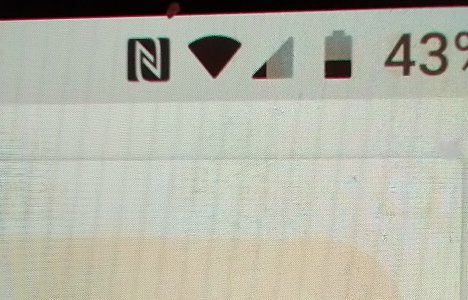An unknown icon that looks like "N" appeared next to wifi on top status bar. Anyone seen this icon or knows what is this?
The icon appeared after I installed and then uninstalled a phone cleaner app. I can't rule out during its setup I inadvertently installed something else (there were a lot of ads in the process of setup). However I did search all my installed apps and widgets, checked running processes via developer menu- nothing came up like this. I also run Mcafee antivisrus and it did not detect any threats.
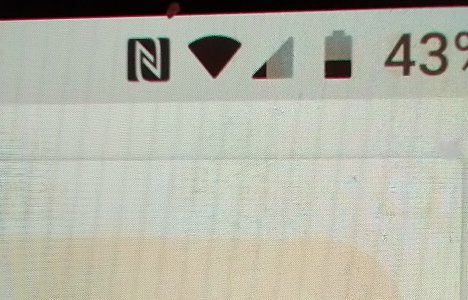
The icon appeared after I installed and then uninstalled a phone cleaner app. I can't rule out during its setup I inadvertently installed something else (there were a lot of ads in the process of setup). However I did search all my installed apps and widgets, checked running processes via developer menu- nothing came up like this. I also run Mcafee antivisrus and it did not detect any threats.