- Jun 5, 2011
- 1,098
- 113
- 63
While I was playing with other launchers I downloaded and installed an Icon Pack from the Galaxy Store.
Since then, I have uninstalled the launchers and the icon pack.
However, the icon pack still shows up in certain places, mainly Settings (attached images).
I have cleared cache/data on:
OneUI
Galaxy Themes
I even rebooted and they still appear.
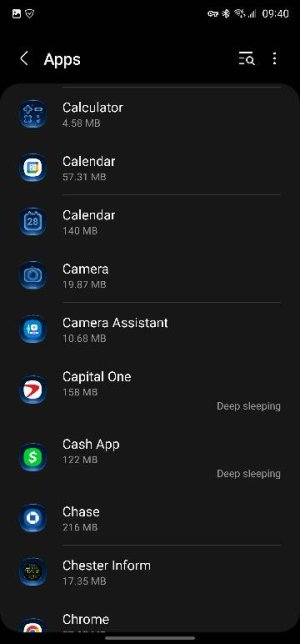
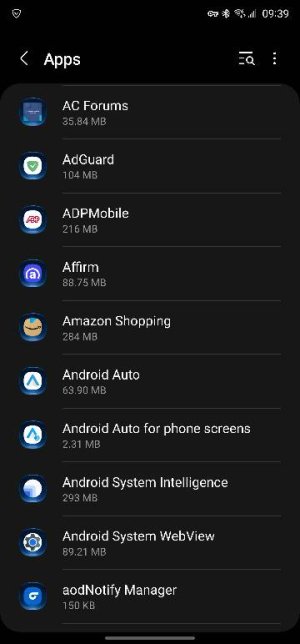
The normal icons have a blue background which is part of the Icon Pack and you can see some Samsung Icons looking like they are themed.
Sent from my SM-S918U using AC Forums mobile app. This is not a potato.
Since then, I have uninstalled the launchers and the icon pack.
However, the icon pack still shows up in certain places, mainly Settings (attached images).
I have cleared cache/data on:
OneUI
Galaxy Themes
I even rebooted and they still appear.
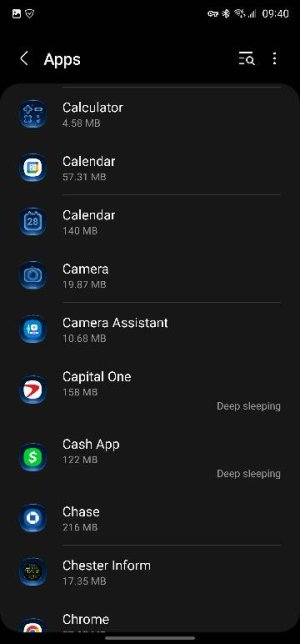
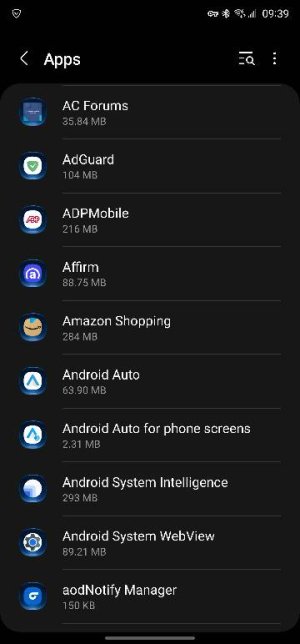
The normal icons have a blue background which is part of the Icon Pack and you can see some Samsung Icons looking like they are themed.
Sent from my SM-S918U using AC Forums mobile app. This is not a potato.

