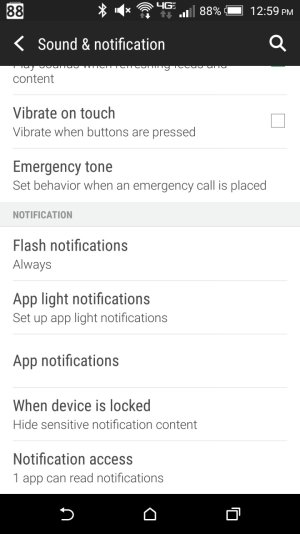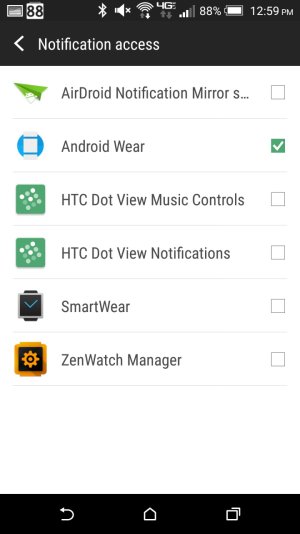I understand what you say your problem is, so I think you are the one misunderstanding. I'm saying what you think is vibrations indicating a message is vibrations signifying something different. I believe your watch is vibrating to tell you something other than a message, and that the vibration notification may be sent from something other than the Android Wear app. The fact that you have always on switched off should have no baring. Since the Asus ZenWatch app has a connection to the watch face area on the phone there is a chance it could be the thing notifying you (not the Android Wear app, not your text messages, not your missed/incoming calls). Since you're using 5.1.1 (on your phone, right? - you're not looking at the area for version information on your watch, right?), on AT&T, and using a Samsung Note 5 your Notification Access area may be different than mine. (I'm running 5.0.1 not 5.1.1, I'm on Verizon not AT&T, and I'm on an HTC One m8). Try
looking in
Settings > Security, and see if you have
Notification Access there.
What you are looking for is "Notification Access" not "App Notification". I've included screen captures from my phone below:
View attachment 203150
As shown above is what you want is for it to read below the Notification Access is that only one app (for this troubleshooting test - that will be Android Wear) has notification access.
View attachment 203149
The above is what it should look like when you click to open the Notification Access area.