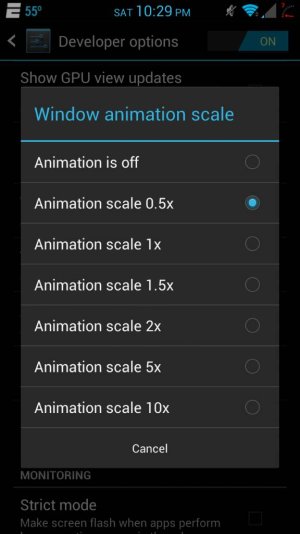- May 7, 2010
- 735
- 23
- 0
Not really... I have everything off because I don't really need it, this is a thing of what you need and don't need. If you dont need it why have it ON?
Sent from my SPH-L720 using Android Central Forums
You are right.... I don't see myself using the feature much. But I guess it just bothers me? lol..... I know I'm stupid. haha.