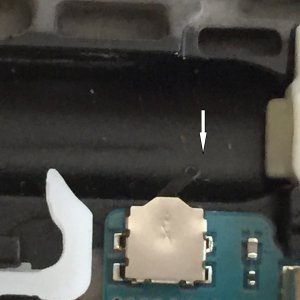I was getting the black screen problem so I disconnected all of the cables from the battery and this solved that issue but a new one has started. My spens won't work. I have tried both the original spen and my Bamboo stylus. The tablet recognizes that the spen has been detached and the button on the stylus will open the short cut to SNote and the notepad. It will not write, will not open apps. Basically on the screen it has no input. My fingers work fine on the screen so I:can get around. I am going to open it back up tonight and see if I see anything not connected but am hoping it is a setting or something that I am missing. I have restarted it and taken it out of it's case but that didn't do any good. Any suggestions?
Thanks.
Thanks.